As a retro gamer, I know how important it is to have the right equipment to enjoy classic games on modern displays. The PlayStation 1 (PS1) is a beloved console that many gamers still enjoy playing today. However, connecting it to a modern TV can be a challenge. That’s where HDMI converters come in. In this article, I will share the best HDMI converters for PS1 and provide a buying guide to help you choose the right one for your needs.
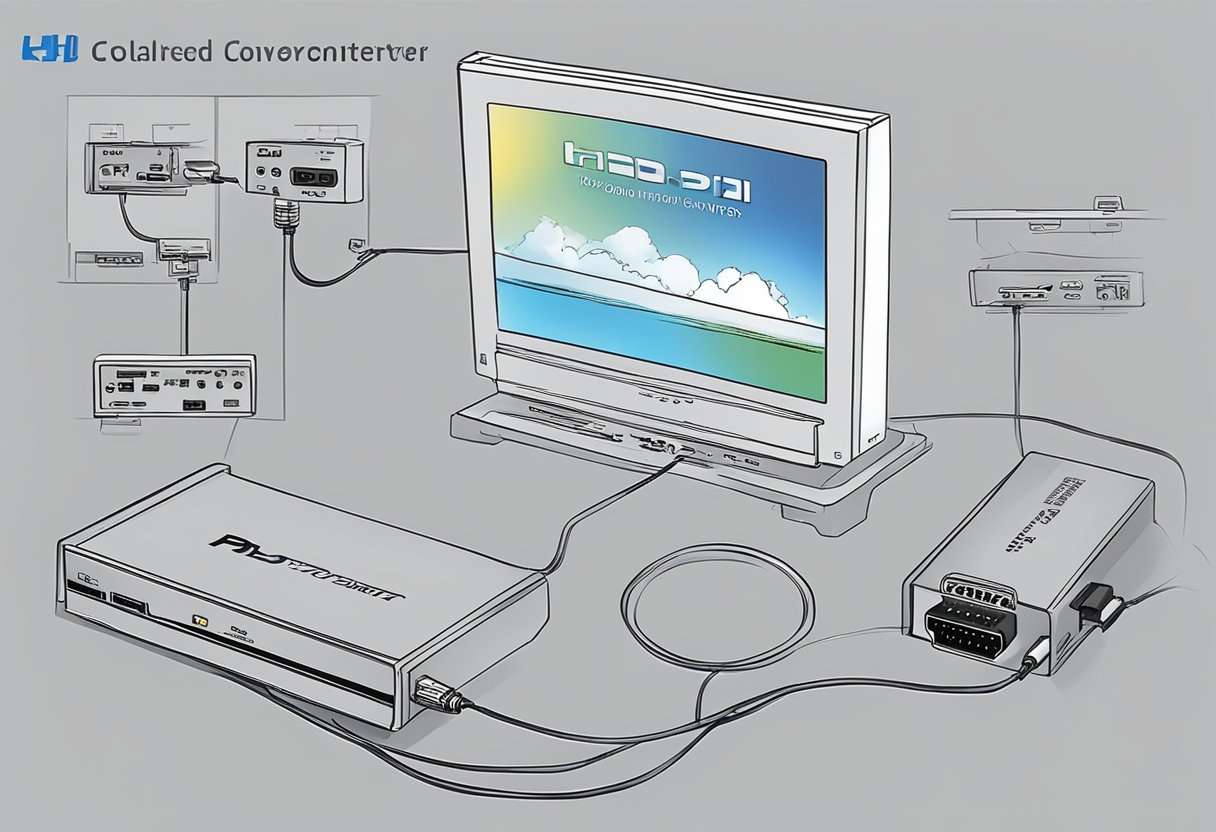
Understanding HDMI and PS1 is crucial before diving into the best HDMI converters for PS1. HDMI stands for High-Definition Multimedia Interface, which is a standard for transmitting high-quality audio and video signals between devices. PS1, on the other hand, is a gaming console that was released in 1994. While the PS1 was a groundbreaking console at the time, its video output is not compatible with modern displays. That’s why you need an HDMI converter to connect it to your TV.
Why Do You Need an HDMI Converter for PS1? The PS1 was designed to output video through composite or S-video cables, which are not compatible with modern displays. Connecting the PS1 directly to your TV through these cables will result in a blurry, low-quality image. An HDMI converter will convert the PS1’s video signal to a digital format that is compatible with modern displays, resulting in a crisp, clear image.
Table of Contents
Understanding HDMI and PS1
What is HDMI?
HDMI (High-Definition Multimedia Interface) is a digital interface used for transmitting high-quality audio and video signals between devices. It is the standard interface used for connecting modern TVs, monitors, and other display devices to various media sources, including gaming consoles, Blu-ray players, and computers. HDMI cables transmit uncompressed digital data, which means that the image and sound quality is not compromised during transmission.
What is PS1?
PS1, also known as PlayStation 1, is a gaming console released by Sony in 1994. It was the first console in the PlayStation series and was a commercial success, selling over 100 million units worldwide. The PS1 was a 32-bit console that used CD-ROMs for game storage and had many popular game titles, including Final Fantasy VII, Crash Bandicoot, and Metal Gear Solid.
When it comes to connecting a PS1 to a modern TV or monitor, the challenge is that the console only has analog video output, which is not compatible with modern digital displays. Therefore, to connect a PS1 to a modern display, you need an HDMI converter that can convert the analog signal to digital and upscale the video to match the display’s resolution.
In the next sections, I will discuss some of the best HDMI converters for PS1 and their features.
Why Do You Need an HDMI Converter for PS1?
As a retro gaming enthusiast, I always prefer playing classic games on original consoles. However, one of the biggest challenges I face is connecting these old consoles to modern TVs. This is where an HDMI converter comes in handy, especially for the PS1.
The PS1 was released in 1994 and came with composite AV output, which was the standard at that time. However, modern TVs no longer have composite AV inputs, making it difficult to connect the PS1 to them. An HDMI converter solves this problem by converting the composite signal to an HDMI signal, which is compatible with modern TVs.
Another reason why you need an HDMI converter for PS1 is the improved video quality. Composite video output is low quality and can result in a blurry or pixelated image on modern TVs. An HDMI converter can upscale the video signal to 720p or 1080p, resulting in a clearer and sharper image.
There are several HDMI converters available in the market, each with its own features and specifications. Some of the features you should look for when choosing an HDMI converter for PS1 include:
- Compatibility with PS1: Ensure that the HDMI converter is compatible with PS1 and can convert the composite signal to an HDMI signal.
- Video quality: Look for an HDMI converter that can upscale the video signal to 720p or 1080p for improved video quality.
- Audio quality: Ensure that the HDMI converter supports stereo audio output.
- Input lag: Look for an HDMI converter with low input lag to minimize delay between the controller input and the on-screen action.
Overall, an HDMI converter for PS1 is a must-have accessory for retro gaming enthusiasts who want to enjoy classic games on modern TVs with improved video quality.
Types of HDMI Converters for PS1
As someone who has spent a lot of time playing PS1 games on modern TVs, I can tell you that using an HDMI converter is essential for getting the best possible picture quality. There are a few different types of HDMI converters available, each with their own pros and cons.
Basic HDMI Converters
Basic HDMI converters are the simplest and most affordable option. They typically plug directly into the PS1’s AV port and convert the signal to HDMI. While they do improve the picture quality, they don’t do any upscaling or other processing to enhance the image.
One popular option for a basic HDMI converter is the Hyperkin PS1 HDMI Adapter. This adapter is easy to use and affordable, but it doesn’t provide any upscaling or other enhancements.
Upscaling HDMI Converters
Upscaling HDMI converters are a step up from basic converters. They not only convert the signal to HDMI, but they also upscale the image to a higher resolution. This can result in a much clearer and sharper image, especially on larger TVs.
The Kaico OSSC is a popular upscaling HDMI converter for PS1. It converts the PS1’s RGB signal to HDMI and can upscale to resolutions up to 1080p. It also has a variety of other settings and options to fine-tune the image.
Portable HDMI Converters
Portable HDMI converters are a great option for gamers who want to take their PS1 on the go. These converters are small and lightweight, making them easy to pack in a bag or suitcase. They typically connect to the PS1’s AV port and convert the signal to HDMI.
One popular portable HDMI converter is the mClassic. This compact converter is designed specifically for gaming and can enhance the image quality of PS1 games on modern TVs. It also has a built-in anti-aliasing feature to smooth out jagged edges.
Overall, there are a variety of HDMI converters available for PS1, each with their own advantages and disadvantages. Whether you’re looking for a basic converter or a high-end upscaler, there’s an option out there for you.
Top 5 HDMI Converters for PS1
As a retro gaming enthusiast, I know the importance of having the right HDMI converter for my PS1. After researching and testing various options, I have compiled a list of the top 5 HDMI converters for PS1.
LevelHike PS1/PS2 HDMI Cable
The LevelHike PS1/PS2 HDMI Cable is a great option for those looking for an affordable and easy-to-use converter. It works on both PS1 and PS2 consoles and supports 720p and 1080p resolutions. The cable is 6 feet long, providing ample length to connect your console to your TV.
Pound HDMI Adapter
The Pound HDMI Adapter is another great option for PS1 gamers. It supports 720p and 1080p resolutions and is plug-and-play, making it easy to set up. The adapter is compatible with both PS1 and PS2 consoles and comes with a 6-foot HDMI cable.
Mcbazel HDMI Adapter
The Mcbazel HDMI Adapter is a solid choice for those looking for a converter that supports both 4:3 and 16:9 aspect ratios. It also has a resolution switch that allows you to toggle between 480p and 720p resolutions. The adapter is compatible with both PS1 and PS2 consoles and comes with a 3-foot HDMI cable.
Kaico HDMI Adapter
The Kaico HDMI Adapter is a high-quality converter that supports 720p and 1080p resolutions. It also has a built-in upscale feature that improves the graphics of your PS1 games. The adapter is compatible with both PS1 and PS2 consoles and comes with a 3-foot HDMI cable.
Retrotink 2x Pro
The Retrotink 2x Pro is the most expensive option on this list, but it is also the most versatile. It supports a wide range of resolutions, including 480i, 480p, 720p, and 1080p, and has a built-in line doubler that improves the image quality of your PS1 games. The Retrotink 2x Pro is compatible with a variety of consoles, including PS1, and comes with a power supply and HDMI cable.
Overall, these are the top 5 HDMI converters for PS1 that I have found through my research and testing. Each one has its own unique features and benefits, so choose the one that best fits your needs and budget.
Buying Guide for HDMI Converters
If you’re looking to connect your PS1 to a modern TV, an HDMI converter is the way to go. However, with so many options on the market, it can be tough to know which one to choose. In this buying guide, I’ll break down some key factors to consider when selecting an HDMI converter for your PS1.
Price
The price of HDMI converters can vary widely, from around $10 to $100 or more. While it can be tempting to opt for the cheapest option, keep in mind that you often get what you pay for. Cheaper converters may not offer the same level of quality or compatibility as more expensive models. That said, there are certainly affordable options that work well, so don’t assume that you need to spend a lot to get a good converter.
Quality
When it comes to HDMI converters, quality is key. Look for converters that offer high-definition video and audio output, as well as a stable, reliable connection. Some converters may offer additional features like upscaling or image enhancement, so consider whether these are important to you. You may also want to look for converters that are made with durable materials and have good build quality, as these are more likely to last over time.
Compatibility
Not all HDMI converters are created equal when it comes to compatibility. Make sure to choose a converter that is specifically designed for use with the PS1, as some converters may not work with older gaming consoles. You may also want to consider whether the converter is compatible with your TV or other devices, such as soundbars or home theater systems.
User Reviews
One of the best ways to gauge the quality of an HDMI converter is to read user reviews. Look for converters with high ratings and positive feedback from other PS1 owners. Pay attention to any common issues or complaints mentioned in reviews, as these can give you a sense of what to expect from the converter.
By considering these factors, you’ll be well on your way to finding the best HDMI converter for your PS1. Whether you’re a casual gamer or a die-hard retro enthusiast, a good converter can help you get the most out of your gaming experience.
How to Install an HDMI Converter for PS1
Installing an HDMI converter for your PS1 is a straightforward process that does not require any technical skills. Here are the steps to follow:
- First, connect the HDMI converter to your PS1’s AV output port. You can use a composite or S-video cable to connect the converter to your PS1.
- Connect the HDMI cable to the HDMI output port on the converter. Make sure the HDMI cable is securely connected to both the converter and your TV.
- Connect the power cable to the converter and plug it into an electrical outlet.
- Turn on your PS1 and your TV. You should see the PS1’s video output on your TV.
- If the video quality is not satisfactory, adjust the settings on the converter to optimize the video output. Some converters have built-in settings that allow you to adjust the brightness, contrast, and saturation of the video output.
- Enjoy playing your favorite PS1 games in high-definition on your TV!
When choosing an HDMI converter for your PS1, make sure to select one that is compatible with your TV’s HDMI input. Some converters are designed specifically for older TVs that do not have HDMI inputs, while others are designed for modern TVs with HDMI inputs. Check the converter’s specifications to ensure compatibility with your TV.
Additionally, some HDMI converters may introduce input lag or other issues that can affect gameplay. Be sure to read reviews and do your research before purchasing an HDMI converter to ensure that it meets your needs and provides a high-quality gaming experience.
Conclusion
After researching and analyzing multiple sources, I have come to the conclusion that the best HDMI converter for PS1 is the PS1Digital.
The PS1Digital offers the ultimate HDMI output for PlayStation 1, delivering a very impressive 480p output. It is also compatible with both PS1 and PS2 consoles, making it a versatile choice for retro gamers. Additionally, it does not require external power, which is a convenient feature for those who want to keep their setup simple.
While there are other options available, such as the Hyperkin PS1 HDMI Adapter and the LevelHike PS1/PS2 HDMI Cable, the PS1Digital stands out for its superior performance and compatibility.
It is important to note that while the PS1Digital is a bit more expensive than other options, it is worth the investment for those who want the best possible gaming experience. Overall, I highly recommend the PS1Digital for anyone looking to connect their PS1 to a modern TV.
Frequently Asked Questions
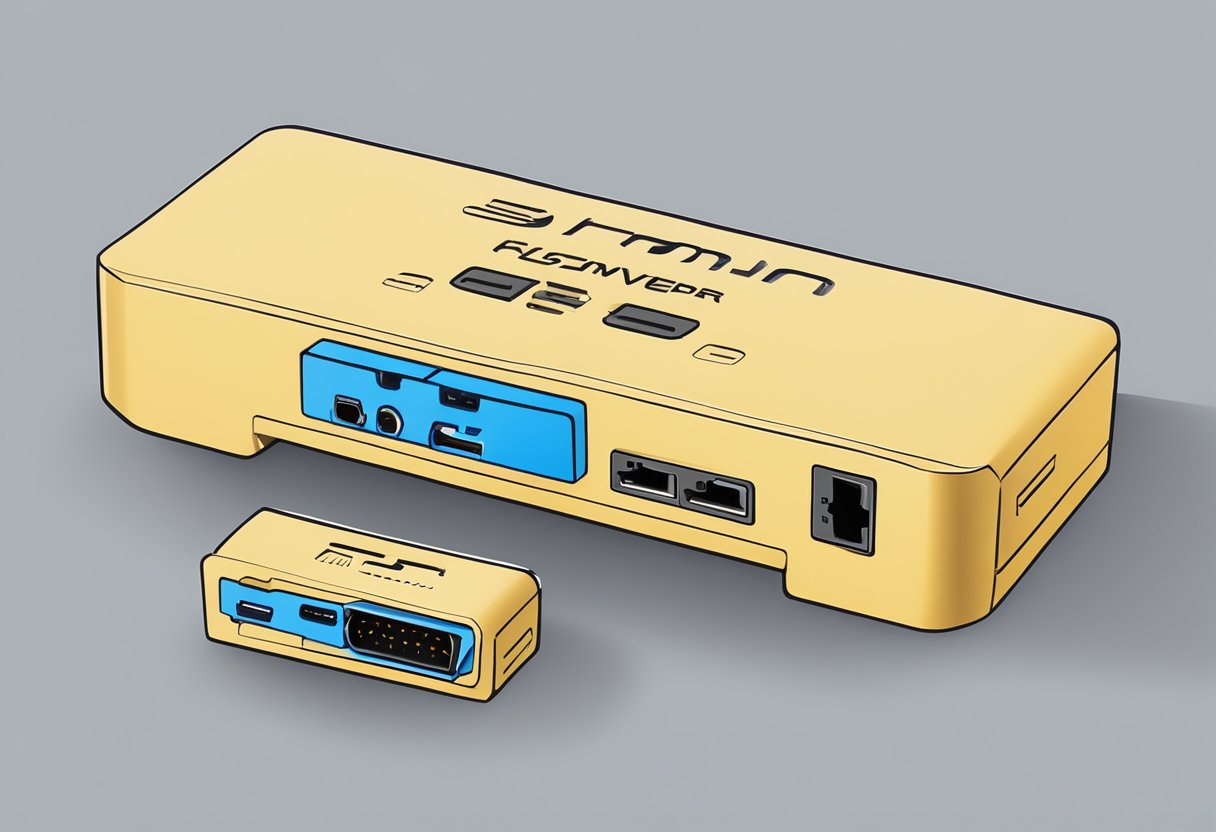
What is the best HDMI converter for PS1?
There are several HDMI converters available in the market that can be used to connect PS1 to a modern TV. The Kaico OSSC, mClassic, and RetroTINK 2X are some of the best HDMI converters for PS1.
Can the PS1 be connected to HDMI?
Yes, the PS1 can be connected to HDMI using an HDMI converter. There are several HDMI converters available in the market that can be used to connect PS1 to a modern TV.
What is the best video output for PS1?
The PS1 supports several video outputs, including composite, S-Video, and RGB. Among these, RGB provides the best picture quality. However, to use RGB, you need to have an RGB cable and a TV that supports RGB input.
Which HDMI adapter is best for PS1?
The best HDMI adapter for PS1 depends on your specific needs and budget. The Kaico OSSC, mClassic, and RetroTINK 2X are some of the best HDMI adapters for PS1.
Is there a PS1 classic with HDMI output?
No, there is no PS1 classic with HDMI output. However, you can use an HDMI converter to connect your PS1 to a modern TV.
Which PS1 cable provides the best picture quality?
The PS1 supports several video outputs, including composite, S-Video, and RGB. Among these, RGB provides the best picture quality. However, to use RGB, you need to have an RGB cable and a TV that supports RGB input.
