As a retro gamer, I know how frustrating it can be to connect old consoles to modern TVs. The PlayStation 2 (PS2) is no exception. With its low resolution output, playing PS2 games on a high-definition TV can result in a blurry and pixelated image. That’s where upscalers come in. An upscaler is a device that takes the low-resolution image from the PS2 and converts it to a higher resolution, making games look sharper and more detailed.

Understanding upscalers can be a bit confusing, but it’s important to know what to look for when choosing the best one for your PS2. There are several types of upscalers, each with their own unique features and benefits. Some upscalers are designed specifically for the PS2, while others can be used with multiple consoles. Some upscalers also have additional features, such as the ability to add scanlines or adjust aspect ratios.
Key Takeaways:
- An upscaler is a device that takes the low-resolution image from the PS2 and converts it to a higher resolution, making games look sharper and more detailed.
- There are several types of upscalers, each with their own unique features and benefits.
- When choosing the best upscaler for your PS2, it’s important to consider factors such as compatibility, additional features, and ease of use.
Table of Contents
Understanding Upscalers
As a retro gamer, I understand the importance of playing classic games on modern displays. However, older consoles like the PS2 output video in lower resolutions like 240p and 480i, which can look blurry and pixelated on modern HDTVs. Upscalers are devices that can convert these lower resolutions to higher resolutions like 720p, 1080p, or even 4K. In this section, I will explain how upscalers work and what to look for when choosing the best upscaler for your PS2.
Upscalers use different methods to convert lower resolutions to higher resolutions. One common method is called interpolation, where the upscaler creates new pixels to fill in the gaps between existing pixels. Another method is called line doubling, where the upscaler doubles the number of scan lines to create a higher resolution image. However, not all upscalers are created equal, and some may introduce lag or artifacts like ghosting or blurring.
When choosing the best upscaler for your PS2, there are a few key features to consider. These include:
- HDMI output: Look for an upscaler with an HDMI output, as this is the most common connection type for modern displays. Some upscalers may also have other output options like component or VGA.
- Resolution support: Make sure the upscaler can output at the resolution you want, whether it’s 720p, 1080p, or even 4K. Keep in mind that higher resolutions may require more processing power and may introduce more lag.
- Lag-free processing: Look for an upscaler with minimal lag, as this can affect gameplay. Some upscalers may have a built-in game mode or low-latency processing to reduce lag.
- Compatibility: Make sure the upscaler is compatible with your specific PS2 model and any other devices you want to connect to it, like a DVD player or cable box.
Overall, understanding how upscalers work and what features to look for can help you choose the best upscaler for your PS2 and enjoy your favorite games on modern displays with improved picture quality.
Why Use an Upscaler for PS2
As a retro gaming enthusiast, I always strive to get the best possible experience out of my gaming consoles. One of the ways to achieve this is by using an upscaler for my PS2 console.
The PS2 is a classic console that was released in 2000 and has a maximum resolution of 480i. However, modern displays have a much higher resolution and are not optimized for 480i. This means that when you connect your PS2 to a modern TV, the picture quality will be poor, and the games will not look as good as they should.
An upscaler is a device that takes the low-resolution output from your PS2 and scales it up to a higher resolution that is compatible with modern displays. This means that you can enjoy your favorite PS2 games in high definition, with better colors, sharper images, and less pixelation.
In addition to improving the visual quality of your games, an upscaler can also improve the overall gaming experience. By reducing input lag and improving the audio quality, you can enjoy your games in a more immersive and engaging way.
Overall, using an upscaler for your PS2 is a great way to enhance your gaming experience and get the most out of your retro console.
Top 5 Best Upscalers for PS2
When it comes to playing PS2 games on modern TVs, the upscaler you use can make a huge difference in the quality of the picture. Here are my top 5 picks for the best upscalers for PS2:
Product 1
The Retrotink 5x is a popular choice among retro gaming enthusiasts for its ability to upscale PS2 games to 1080p without introducing any noticeable lag. It also supports multiple inputs, so you can easily switch between consoles.
Product 2
Another great option is the HD Retrovision component cable paired with a RetroTINK-5X. This combination provides excellent picture quality, although it can be a bit pricey compared to other options.
Product 3
If you’re on a budget, the Kaico OSSC is a great choice. It’s a SCART converter that can convert a 21-pin PS1 or PS2 signal to HDMI, and it provides lag-free processing optimized for retro gaming.
Product 4
For those who want better graphics on newer TVs, the mClassic HDMI to HDMI converter is a compact and affordable option. It’s ideal for PS3 players, but it can also be used with PS2 games.
Product 5
Finally, the RetroTINK 2X is a budget-friendly option that can upscale PS2 games to 480p or 720p. It’s not as powerful as some of the other upscalers on this list, but it’s a great choice for those on a tight budget.
Overall, the best upscaler for PS2 depends on your specific needs and budget. Whether you’re looking for the best picture quality or the most affordable option, there’s an upscaler out there that will meet your needs.
Features to Consider When Buying an Upscaler for PS2

As someone who has spent a considerable amount of time playing PS2 games, I understand the importance of having an upscaler that can deliver high-quality graphics. Here are some features to consider when buying an upscaler for PS2:
Resolution
The resolution of the upscaler is an important factor to consider. The PS2 outputs video at 480i, which is a lower resolution than most modern displays. Therefore, you need an upscaler that can upscale the video to a higher resolution without losing quality. Look for an upscaler that supports 1080p or higher resolutions.
Compatibility
Compatibility is another important factor to consider. Not all upscalers are compatible with all PS2 models. Some upscalers only work with certain models, while others work with all models. Make sure to check the compatibility of the upscaler before making a purchase.
Ease of Use
The ease of use of the upscaler is also an important factor to consider. Some upscalers require a lot of setup and configuration, while others are plug-and-play. Look for an upscaler that is easy to set up and use.
Price
Finally, price is an important factor to consider. Upscalers can range in price from $30 to $300 or more. While you don’t want to overspend, you also don’t want to skimp on quality. Look for an upscaler that offers a good balance of price and quality.
In summary, when buying an upscaler for PS2, consider the resolution, compatibility, ease of use, and price. By taking these factors into account, you can find an upscaler that will deliver high-quality graphics and enhance your gaming experience.
How to Install and Use an Upscaler for PS2
Installing and using an upscaler for PS2 is a simple process that can enhance your gaming experience. Here are the steps to follow:
- First, choose the upscaler that best suits your needs and budget. Some of the popular options include the Kaico OSSC, mClassic, RetroTINK 2X, and HD Retrovision component cable paired with RetroTINK-5X.
- Once you have your upscaler, connect it to your PS2 console using the appropriate cables. The type of cables you use will depend on the upscaler you have chosen.
- Connect the upscaler to your TV using an HDMI cable.
- Turn on your PS2 and TV.
- Navigate to the settings on your TV and ensure that the input is set to the HDMI port that your PS2 is connected to.
- You should now see your PS2 display on your TV.
- If you encounter any issues, refer to the user manual that came with your upscaler for troubleshooting tips.
Using an upscaler can provide enhanced graphics and a better gaming experience. However, it is important to note that the quality of the upscaling will depend on the upscaler you choose, the cables you use, and the capabilities of your TV.
Overall, installing and using an upscaler for PS2 is a straightforward process that can greatly enhance your gaming experience.
Upscaler vs. Emulator: A Comparison
When it comes to improving the graphics quality of PS2 games, gamers often face the dilemma of choosing between upscalers and emulators. Both options have their pros and cons, and it ultimately depends on the user’s preference and budget.
An upscaler is a device that takes the original video output from the PS2 and enhances it to a higher resolution. It does not modify the game’s code or alter the graphics, but rather improves the image quality by smoothing out jagged edges and reducing pixelation. On the other hand, an emulator is a software program that replicates the PS2 hardware on a computer or other device, allowing the user to play PS2 games on a different platform. Emulators often come with the option to upscale the graphics, but this process is more resource-intensive and can result in reduced performance.
One advantage of using an upscaler is that it is a simple plug-and-play solution that does not require any technical expertise. It is also relatively inexpensive compared to building a high-end gaming PC to run a PS2 emulator. Additionally, upscalers are compatible with all PS2 games, regardless of their region or compatibility with emulators.
On the other hand, emulators offer more flexibility in terms of graphics settings and customization. Users can adjust the resolution, texture filtering, and other graphics options to their liking, resulting in a more personalized gaming experience. Emulators also have the advantage of being able to run games at higher frame rates and with fewer graphical glitches than the original hardware.
In conclusion, the choice between an upscaler and an emulator ultimately comes down to personal preference and budget. If you are looking for a simple and affordable solution to improve the graphics quality of your PS2 games, an upscaler is a good option. However, if you have the technical expertise and resources to build a high-end gaming PC, an emulator offers more flexibility and customization options.
Potential Issues and Solutions
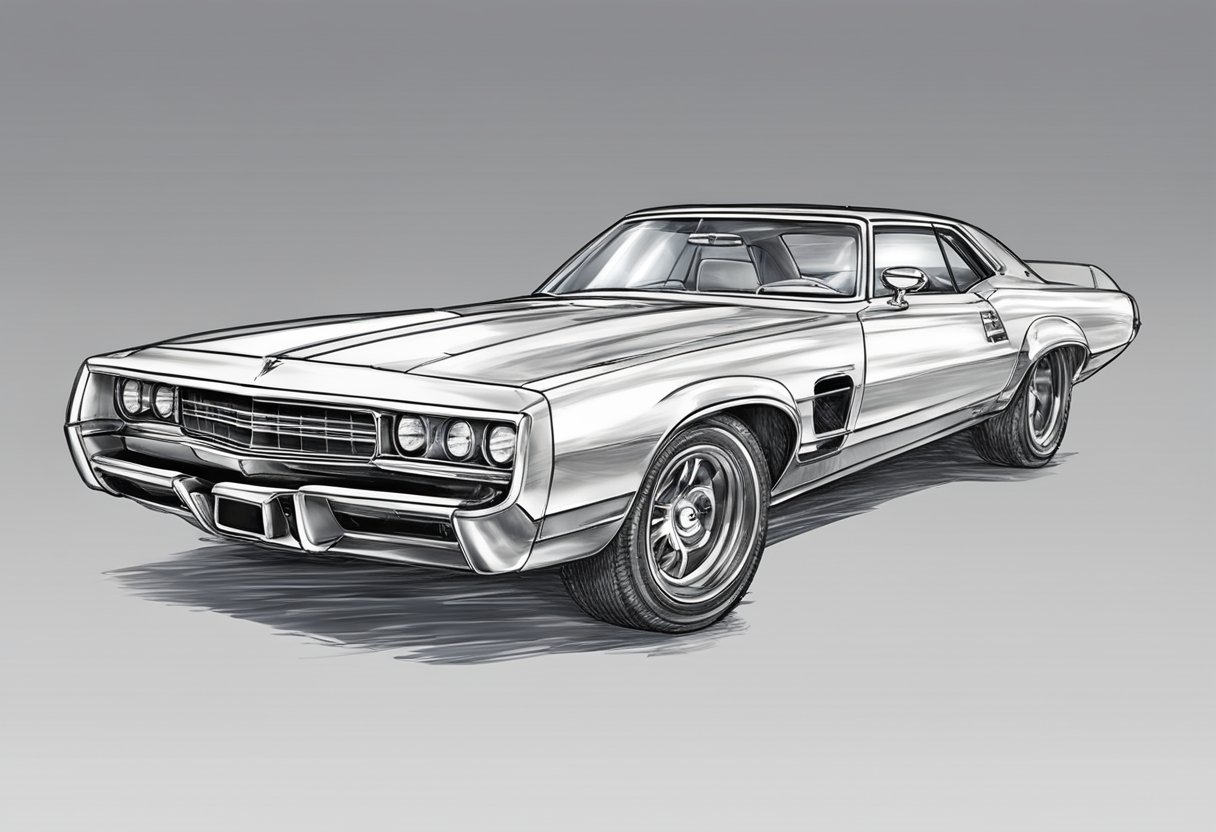
While upscaling can greatly improve the visual quality of PS2 games, there are a few potential issues that users may encounter. Here are some common problems and their solutions:
Input Lag
Some upscalers may introduce input lag, which can make games feel less responsive. This can be especially noticeable in games that require precise timing, such as rhythm games or fighting games. To minimize input lag, it’s important to choose an upscaler with low latency. The Retrotink 5x, for example, is known for its low lag and is a popular choice among gamers.
Compatibility Issues
Not all upscalers are compatible with all PS2 models or games. Some upscalers may not work with certain display devices, such as older TVs or monitors. It’s important to do your research and make sure the upscaler you choose is compatible with your specific setup. The HD Retrovision component cable paired with a RetroTINK-5X is a popular choice for PS2 upscaling and is known to be compatible with most PS2 models.
Cost
Some upscalers can be quite expensive, which may be a barrier for some users. While there are budget options available, such as generic component to HDMI converters, these may not provide the best visual quality. It’s important to weigh the cost versus the benefits and choose an upscaler that fits your budget and provides the level of visual quality you desire.
Quality of Source Material
It’s important to keep in mind that upscaling can only do so much to improve the visual quality of a game. If the source material is low quality, such as a poorly compressed or damaged disc, upscaling may not be able to fully compensate for these issues. It’s important to use high quality source material whenever possible to ensure the best possible visual quality.
Conclusion
After researching and analyzing various upscalers for the PS2, I have come to the conclusion that the best option depends on your personal preferences and needs.
If you are looking for the most full-featured HDMI upscaler, the Kaico OSSC is a great option. It has a compact design and an attractive LCD display. It also supports a wide range of resolutions and features lag-free processing optimized for retro gaming.
If you are on a budget, the RetroTINK 2x is a good option. It is easy to use and provides a decent upgrade in video quality. However, it does not support as many resolutions as the Kaico OSSC.
For those who value low noise and zero latency, the OSSC with RGB cables is a great choice. It provides high-quality deinterlacing and supports a wide range of resolutions.
If you are looking for the best upscaling option for the PS2, the HD Retrovision component cable paired with a RetroTINK-5X is currently the best option available. This combination provides clear and sharp video quality on modern televisions.
Ultimately, the best upscaler for your PS2 will depend on your budget, preferences, and needs. Consider the features and benefits of each option before making a purchase to ensure that you get the best possible experience when playing your favorite PS2 games.
Frequently Asked Questions
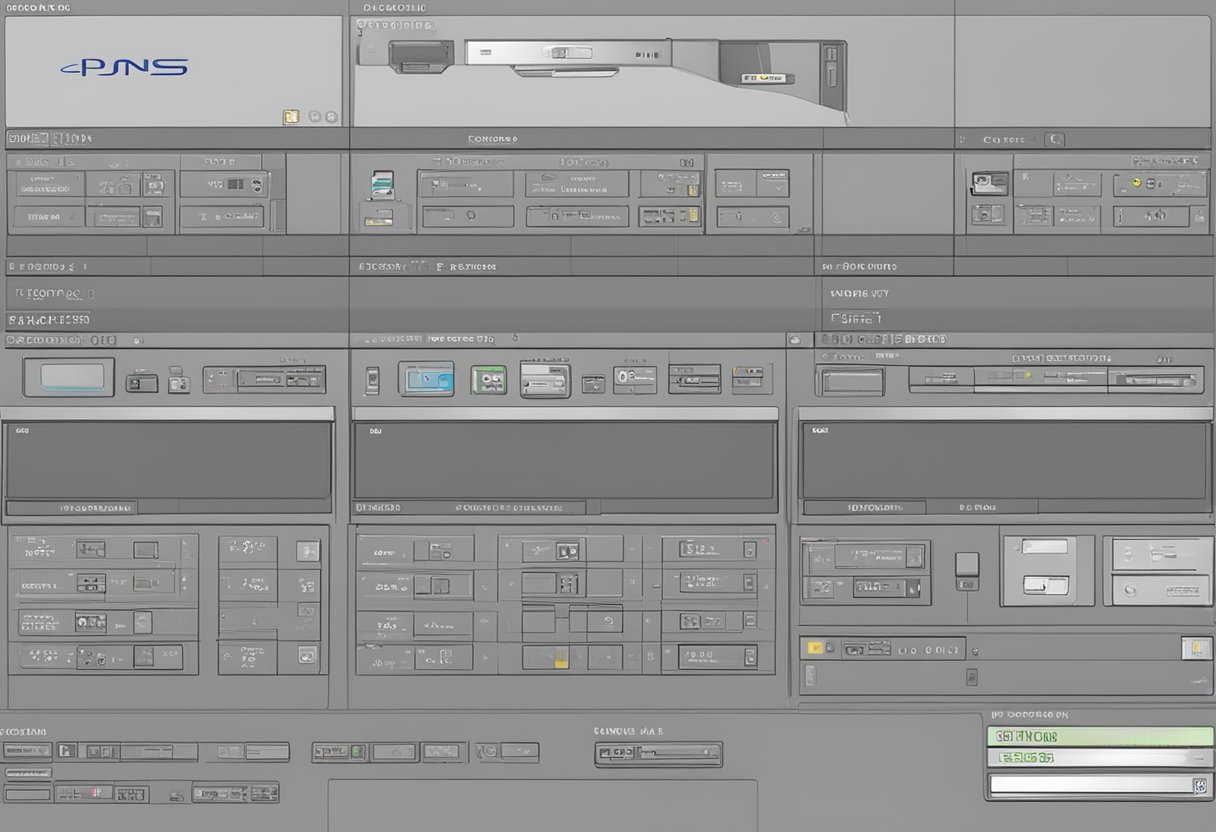
What are some recommended upscalers for improving PS2 graphics?
Some recommended upscalers for improving PS2 graphics include the OSSC, GBS-Control, RAD2X PS2, RetroTINK-5X, and the mClassic device. These upscalers can enhance the overall image quality of the PS2 and provide a better gaming experience.
How does the RAD2X PS2 compare to other upscalers?
The RAD2X PS2 is a popular upscaler among PS2 enthusiasts. It provides a high-quality image without any lag or distortion. Compared to other upscalers, it is relatively affordable and easy to use. However, it only supports 480i and 480p resolutions.
Can the mClassic device be used to upscale PS2 graphics?
Yes, the mClassic device can be used to upscale PS2 graphics. It is a plug-and-play device that can enhance the image quality of the PS2 and provide a more immersive gaming experience. However, it is important to note that the mClassic device may introduce some input lag.
Is there a noticeable difference between using an RCA to HDMI converter and an upscaler?
Yes, there is a noticeable difference between using an RCA to HDMI converter and an upscaler. While an RCA to HDMI converter can provide a basic level of upscaling, it does not enhance the overall image quality of the PS2. An upscaler, on the other hand, can provide a higher level of upscaling and improve the overall image quality.
What are the best options for upscaling PS2 to 1080p or 4K?
The best options for upscaling PS2 to 1080p or 4K include the OSSC, GBS-Control, RAD2X PS2, RetroTINK-5X, and the mClassic device. These upscalers can provide a high level of upscaling and improve the overall image quality of the PS2. However, it is important to note that the PS2 is limited to 480i and 480p resolutions.
Are there any recommended HDMI converters for PS2 that don’t introduce input lag?
Yes, there are some recommended HDMI converters for PS2 that don’t introduce input lag. These include the RAD2X PS2, RetroTINK-5X, and the mClassic device. These devices are designed to provide a high level of upscaling without introducing any noticeable input lag.

