How do I connect my Commodore 64 to my TV?
How do I connect my Commodore 64 to HDMI?
What can you do with a Commodore 64?
What is the difference between HDMI and AV?
Can aux play video?
What does AV stand for on a TV?
Which video interface can carry both video and audio information?
Is AUX and AV the same?
The Commodore 64 video output is produced by the 6567/6569 or the later 8562/8565 MOS Technologies VIC-II chip developed as a successor to the original VIC (Video Interface Chip) used in the VIC-20 computer. This chip is a 40-pin DIP chip that’s capable of 40 columns by 25 lines of text and has a 320 × 200 pixel high resolution and a 160 × 200 pixel low resolution bitmap mode with a maximum of 16 colors. It also has eight independent hardware sprites which was revolutionary at the time. In all respects, the VIC-II along with the SID sound chip where what made the Commodore 64 the success that it was.
The C64 has basically two ways to display output from the VIC-II video chip installed in every C64, Radio Frequency output and Direct Video output. The most common way used to connect the C64 back in the day was with RF output.
During the early 80’s, very few people had computer monitors in their homes because they were very expensive. Only businesses tended to have computer monitors. Since the Commodore 64 like its predecessor the VIC-20 was marketed as an affordable home computer, they decided to maximize their customer base by minimizing the initial cost of getting a computer connected in the home. Commodore as with other 8-bit computer manufacturers accomplished this by incorporating a Radio Frequency or RF Modulator in their computers much like Atari had done with their VCS game console in 1977 so people could connect their new computer to their existing television.
The RF modulator basically takes the VIC-II video and SID audio signals and combines them onto a single cable that is then plugged into a switch box that connects to the TV’s 300 ohm antenna input. (Yes kiddies, TV’s back then still used 300 ohm twin wire antenna screw connectors.)
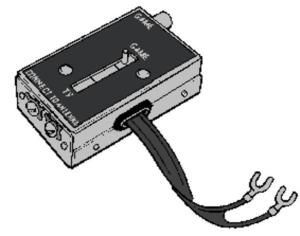
You then put your TV on the correct channel (channel 2, 3 or 4 depending on the RF switch in the back and whether it was an NTSC or PAL machine). This allowed people to buy a computer and simply plug it into the TV at home and presto, you had a working home computer without having to spend exorbitant amounts of money on expensive computer monitors.
Obviously, while this option was cheaper for the consumer, the video quality was poor. For this reason, Commodore also included direct video output using a DIN plug at the back of the computer though the video processing circuitry for the DIN plug still goes through the RF modulator circuitry. That means that you can’t simply remove the modulator even if you don’t use RF and only use direct video output.

The original first revision motherboards (ASSY 326298) came out in 1982 with the same 5-pin DIN connector used on the VIC-20 that had composite video (pin 4) and separate mono audio output (pin 3) that connected with two RCA plugs also known as phono plugs that could be plugged into a composite monitor. While the video quality was far better than using RF, the VIC-II chip in the C64 was capable of much better video output, and Commodore fixed this in their later revision boards.

After the first production run, Commodore changed the video output to a rare 8-pin horseshoe shaped 262° DIN connector. This connector is different than the normal and more common circular shaped 270° DIN connector and they are not compatible with each other.
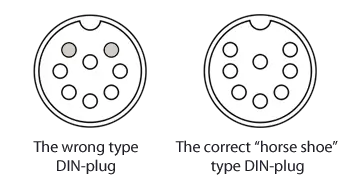
This 8-pin DIN in addition to having the composite video output on pin 4, also now had both a separate LUMA (luminance) and CHROMA (chrominance) output on pins 1 and 6. At the time this was known as Commodore Video but what Commodore had done was to basically invent what would one day be called S-Video which improved picture quality dramatically from the RF and composite signals.
Commodore took advantage of this video output mode and marketed several computer monitors that included both normal composite video that could be used with other computers and game consoles as well as VCRs and their new Commodore Video standard with separate Chroma and Luma inputs that could be used to display the best picture quality available to the C64. Some of the more famous Commodore monitors produced were the 1701/1702 line, the 1902, the 2002 and the very heavily marketed 1084 line that was used with the C64, the C128 and up to the Amiga era in several iterations.
While Commodore Video is very similar to the S-Video standard, it isn’t exactly the same. There are some timing differences which can cause distortion in the picture quality depending on the monitor used and some modern TV’s and monitors don’t like the high Chroma level output used by the C64 which is considerably higher than the S-Video Standard calls for. This can be improved by putting a 300 or 330 ohm or slightly higher resistor on the Chroma line to reduce the Chroma signal to more acceptable levels.
If you have a vintage Commodore CRT with the Commodore video inputs, all you need is the correct cable that has an 8-pin DIN plug on one end for the C64 and three RCA plugs on the other that represent the Chroma, Luma and mono Audio outputs. Be careful though, while these cables usually have white, red and yellow RCA plugs just like standard composite cables, the colors don’t correspond to the standard of yellow is composite video, red is right channel audio and white is left channel audio. In these cables, white is the only Audio cable since the C64 is mono, Yellow is Luma and Red is Chroma.

If you want to use your C64 with a more modern TV or monitor that has S-Video input, you need to buy or build a special cable that connects the corresponding Chroma and Luma pins to the standard 4-pin Mini DIN used in the S-Video Standard. The construction is straightforward and you just have to connect the corresponding Chroma (pin 6), Luma (pin 1) and Ground (pin 2) pins from the 8-pin DIN to the 4-pin Mini DIN then add the audio plug connected to the audio out pin on the 8-pin DIN.
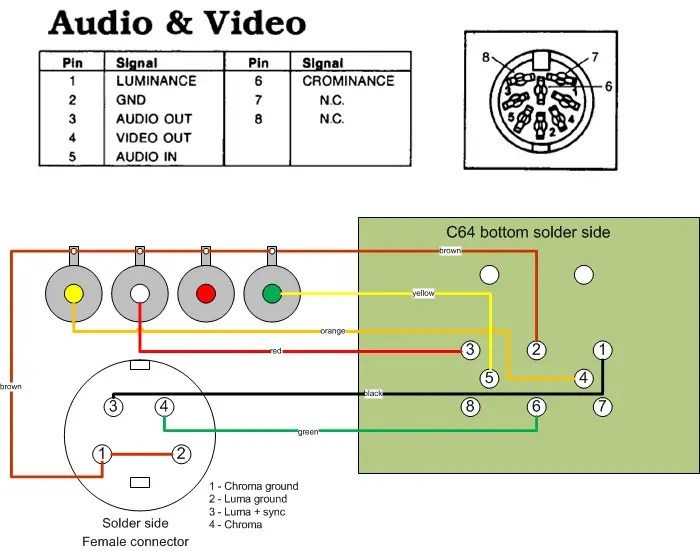
If you’re TV or monitor has SCART inputs instead of S-Video, you can also wire the 8-pin DIN to the SCART connector using the corresponding pins to enable you to connect your C64 to a SCART monitor or TV.
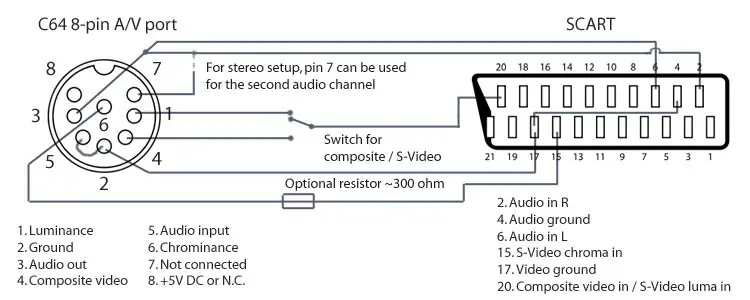
Once you have either an S-Video or SCART connector output for your C64, you just need a good quality S-Video or SCART to VGA or HDMI converter in order to use your C64 with current monitors. But before you do, please take into account that the Commodore 64 is 8-bit technology that is over 35 years old and was designed to work with low resolution televisions and CRT monitors of the era. No matter how good the video display of a C64 is, it will never compare to the high definition output of modern computers so please don’t expect miracles and ultra-sharp high resolution video output.
Please also be advised that cheap Chinese converter boxes to convert S-Video or SCART to either VGA or HDMI are somewhat hit or miss with the C64. Some don’t work at all, some work with display problems, and some work perfectly fine with little to no distortion. I’ve even heard stories of the same converter working on some C64’s and not on others. I can only imagine that this has something to do with either different VIC-II chip revisions or different modulator circuitry on the motherboard causing compatibility issues. There are several threads in this forum that discuss the subject and if you plan to use a video converter box, it’s a good idea to read these threads to get an idea of which converters work and which don’t. The best alternative is to buy a good quality converter recommended by users in these threads with a money back guarantee so you can return it if it doesn’t work with your computer. The other alternative is to buy a cheap one and cross your fingers that it will work.
If you plan to build your own video cable, there are several good blogs and web pages with detailed instructions on how to do it.
A few pages to check out are these:
https://www.c64-wiki.com/wiki/A/V_Jack
https://ilesj.wordpress.com/20…-no-scart/
https://ilesj.wordpress.com/20…-practice/
https://www.commodoreserver.co…4C65DB541E
You can also find several good YouTube videos on how to build your own video cable. The best and easiest to follow that I’ve found are these:
Jan Beta’s video here: https://www.youtube.com/watch?…&t=23s
Jeff Birt’s video here: https://www.youtube.com/watch?v=KJl9Qp54WSY
MindFlareRetro’s video here: https://www.youtube.com/watch?…amp;t=379s
