If your into retro gaming and you’ve dusted off your old Playstation 1 for
a game of Metal Gear Solid. You insert the disc and switch on the system but get greeted with a frozen boot screen!! What the hell happened?? And what do you do to fix it??
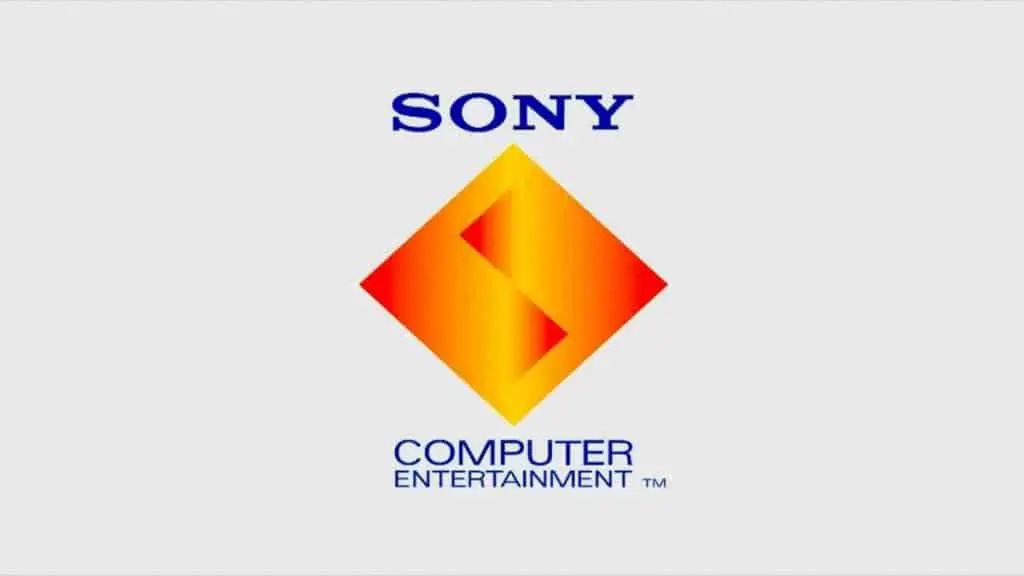
There a few different causes that may be the reason for this, so more common than others. I have listed the reasons and fixes that I hav come accross, so hopefully you can continue using your playstation 1 and enjoying that game of Metal Gear Solid….
Table of Contents
Dirty or damaged game disc
Its seems obvious but have your tried playing another game. If a that disc plays ok, the first disc is probably dirty or scratched.
What is the best way to clean a disc?
If the disc is dirty or has grubby finger prints on it, just clean it with a soft lint-free cloth and try the running the game again.
How to fix a Scratched Playstation Disc
If this disc has scratches, you should be able to repair it with CD scratch repair kit. CD scratch repair kits are sold by most electronic stores and are relatively inexpensive. You can get one here: https://amzn.to/2O1ErSl. If there is any visible damage on the label side of the disc, it cannot be repaired.
PS1 Disc Resurfacing
What is Disc Resurfacing?
Disc resurfacing accurately removes a minute amount of the damaged polycarbonate layer with micro-abrasives. The disc is resurfaced to the level of damage received, and then polished back to a shiny new surface that looks and works like new.
How to tell if a Disc has been Resurfaced
When the resurfacing is done correctly, you can’t tell it has ever been done. A badly resurfaced disc will show swirling patterns in the plastic on the underside.
Dirty lens
Dust may have accumulated on the lens, making it difficult for proper reading of the game disc.
How do you clean a PS1 lens?
If the lens needs to be cleaned, use a cotton swab and a proper lens cleaning solution that can be found in any electronic store. You can get some here: https://amzn.to/2LoLd3O
Broken Playstation Spindle Hub
The spindle holds the disc firmly to the optical drive. If the spindle hub breaks, the disc will continue to slip as it spins and the laser will not be able to read the disc. The spindle hub can be replaced, but it would be much easier to just change out the whole optical drive assembly for a new one.
Faulty optical drive
Game loading problems, skipping, and freezing are often results from a faulty optical drive. Some symptoms include:
- No spinning or abnormal spinning of the game disc
- Loud tracking noises
- Failure of the laser to move along its track
- Your Playstation 1 Stuck on Boot Screen
If your playstation has any of these issues, you should just replace the Optical Drive with a new one. http://ebay.us/SCDJNG
Replace optical drive
replace ps1 laser
playstation 1 laser calibration
If your PS has problems to read disks, in particular slightly scratched CDs and CD-Rs, then it might need an alignment of the laser unit. Two types of alignment can be made. First, the laser can be aligned mechanically. The unit is, however, not designed for manual alignment by the user, so this job can only be done by improvisation, e.g. adding sheed layers and mechanical supports in places where needed. It is not particularly recommended to try this – in such a case it might be better to buy a new laser unit. For the PS1 complete units (the black part in the first picture) can be obtained at ebay for some 20 to 40 Euros.
best replacement ps1 laser
ps1 laser compatibility
scph-1001 laser replacement
That sounds like what may be the most common problem with the PS1, skipping and not reading games, especially during loading screens. Usually the problem gets even worse as the age of the console increases, so lasers wear out and don’t work as well. The good news is that parts are readily available on line, just look for PS1 parts. There are also some good videos or step-by-step instructions with images found online that can help you repair them yourself.
It is up to you if you want to try replacing the laser, try to find someone to do it for you, or just replace the console. Good luck!

