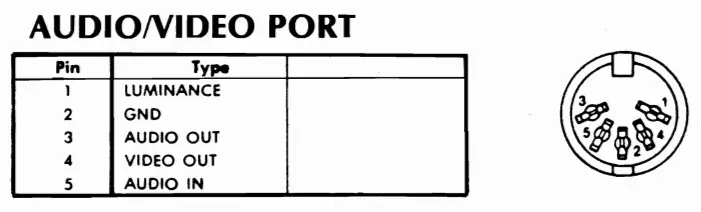INSTALLATION CONNECTIONS TO YOUR TV
Connect the computer to your TV as shown Below
1. Attach one end of the TV cable to the phono type TV signal jack at the rear of the Commodore 64. Just push it in. Either end of the cable can be used.
2. Connect the other end of the cable to the antenna switchbox. Just push it in.
3. If you have a VHF antenna, disconnect it from your TV set..
4. Connect your VHF antenna cable to the screw terminals labeled “antenna input” on the switchbox. If your antenna cable is the round 75-ohm coax type, use a 75-ohm to 300-ohm adapter (not supplied) to attach your antenna cable to the switchbox.
5. Connect the twin lead output cable of the antenna switchbox to the VHF antenna terminals of your TV set. If your set is one of the newer types with a round 75-ohm VHF connector, ‘you will need a 300-ohm to 75-ohm converter (not supplied) to connect the switchbox to the 75-ohm VHF antenna input on the set.
6. Set the TV’s VHF tuner to the channel number indicated on the computer’s channel selector switch (channel 3 move the switch to the left, channel 4 move the switch to the right). If a strong local TVsignal is present on one of these channels, select the other channel to avoid possible interference.
7. Plug the power supply cable into the power socket on the side of the Commodore 64. Just push it in. It is “keyed” to allow insertion in only one direction, so you can’t connect the power cord the wrong way. The power supply converts household current into the form the computer uses.
The Commodore 64 is now correctly connected. No additional connections are required to use the computer with your TV. The antenna switchbox will connect the computer to the TV when the slide switch is in the “computer” position. When the switch is in the “TV” position your set will operate normally.
Table of Contents
How to connect a Commodore 64 to a television
It is less than obvious how to connect a Commodore 64 to a television, especially a modern television, and it’s even more difficult if your C-64 didn’t come with the cables or the manual.
There are, as it turns out, several ways to do it. The C-64 and 128 have an RCA jack on the back that matches the RCA jacks on most televisions, whether LCD or CRT. Confusingly, this isn’t the key. If you just plug a cable from the RCA jack into the RCA input on a TV, you won’t get a display.
How to connect a Commodore 64 to a television via RF
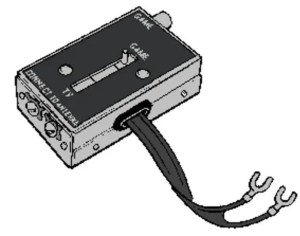
That RCA port sends out a modulated RF signal, not a standard video signal. Originally that port was intended to connect to a switchbox that connected to a two-wire type of TV antenna connector that was common in the 1980s. Commodore used the same switchbox as Atari, so you may have one laying around or be able to find one in a box of ancient computer and videogame cables.
To use the switchbox, you connect the switchbox to the antenna port on the TV, then connect an RCA cable between the RCA connector at the top of the switchbox and the RCA connector on the back of the C-64. Slide the sliding switch on the box to the top to enable video from the 64.

If your TV has a round antenna connector rather than a two-wire connector–a fairly safe bet–you’re in luck. You need an RCA video cable along with a converter, which you can get from Radio Shack or Ebay.
Ebay is likely to be the cheapest option, but be careful on Ebay to get something that looks like the picture to the right. It’s easy to accidentally buy the opposite. Incidentally, that same part also works with Atari consoles (Atari 2600, anyone?) and 8-bit computers like the Atari 400 and 800.
Using either the switchbox or the adapter, the Commodore video signal appears on channel 3 or 4 on your TV. There is a sliding switch on the back of the machine to choose which channel. The adapter will give a slightly better picture than a switchbox will, because it’s a more robust connection.
Connecting a Commodore 64 to a television via composite
But that’s not your only option, and today, it’s not even the best option. Near that plug, you’ll find a round DIN-type plug. On most C-64s and the C-128, it has 8 pins. On the very early versions of the C64, it has 5 pins.
Commodore video cables have the proper DIN plug on one end and RCA plugs on the other. If your cable has two plugs, it’ll plug right into the composite video and audio plugs on most recent-ish TVs. The color codes should even match. If the video cable has three plugs, what you have is actually separated composite, an early implementation of S-Video. No problem; get a Y-adapter with a male connector on one end and two female jacks on the other end, plug the red and yellow RCA plugs from the Commodore cable into that, and then plug the adapter into the video plug on your TV.
This is my preferred option, and the one I use when I connect my C-64 to a television.
Making your own cable
What if you can’t find a Commodore video cable? If you’re handy with a soldering iron, you can make your own cable with parts from an electronics store. You’ll need a 5-pin DIN plug, two male RCA plugs, and two lengths of speaker wire. Shielded cable like RGU-58 would be better, but isn’t totally necessary.
Here’s the pinout of the Commodore video port.
Newer 64s have a pin in the center and two pins at the top. For composite video, you can ignore those pins.
Solder one wire from each of your lengths of speaker cable to pin 2 on the DIN plug. Next, solder the other end of each wire to the outside post of each RCA connector. Next, solder the other wire of one cable to pin 4 and to the RCA plug, and label that wire pair “video.” Finally, solder the remaining wire to pin 3 and to the other RCA plug, and label that wire pair “audio.”
If you have a S-Video plug on your TV and you want a higher-quality display, I have instructions for connecting via S-video.
Don’t forget the power supply
This doesn’t completely relate to video but Commodore power supplies tend to fail spectacularly and when they do, they tend to damage the computer in such a way that they only display a blank, black screen. It’s best to protect your 64. Get a Commodore overvoltage protection saver, if any are available (availability on those can be sporadic) or a modern replacement power supply such as a Commodore4ever Atom. It’s an additional cost, but a power supply failure can damage $100 worth of chips.
Which method is best?
Way back when, a Commodore monitor gave a much nicer picture than a television. This was because the switchbox degraded the signal significantly. A modern-ish TV with standard RCA video connectors gives at least the same quality display that a Commodore monitor did, if not better. Picture tubes improved in quality during the 1990s. Display quality on LCDs varies, because LCD TVs tend to be a bit picky about composite signals and most consumers are more concerned about digital inputs than about the old analog inputs these days. As a general rule, the older the LCD TV, the better it’s likely to work as a Commodore display.
commodore 64 video output
commodore 64 monitor options