What is the ZX Spectrum power supply voltage? The psu voltage of a ZX Spectrum varies depending of which model it is you have. The output voltage from the ZX Spectrum 16K, 48K 128K psu is 9VDC. The output voltages from the ZX Spectrum +2A and +3 are -12VDC +12VDC and +5VDC.
Table of Contents
ZX Spectrum Power Supply Specifications
ZX Spectrum 16K / 48K / +
- Input: 240V AC, 50Hz
- Output: 9V DC, 1.4A
- Centre Polarity: -ve (inner diameter is 2.5mm)
ZX Spectrum 128K:
- Input: 240V AC, 50Hz
- Output: 9V DC, 1.85A
- Centre Polarity: -ve
ZX Spectrum +2:
- Input: 240V AC, 50Hz
- Output: 9V DC, 2.1A
- Centre Polarity: -ve
ZX Spectrum +2A:
- Input: 240V AC, 50Hz
- Output: 5V DC 2A +12V DC 700mA -12VDC at 50mA.
- 5 Pin Din Plug
ZX Spectrum +3:
- Input: 240V AC, 50Hz
- Output: 5V DC 2A +12V DC 700mA -12VDC at 50mA.
- 5 Pin Din Plug
Sinclair ZX Spectrum Power Supply Polarity
ZX Spectrum 16K / 48K / + / 128K/ +2

ZX Spectrum +3
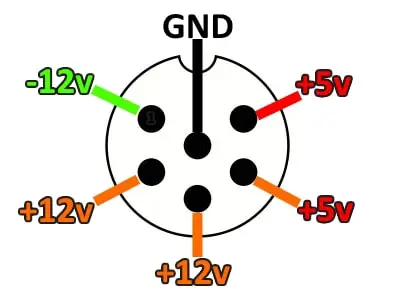
Sinclair ZX Spectrum Power Supply Polarity
Introduction
In the early 1980s, the Sinclair Research Company, headed by Sir Clive Sinclair, revolutionized the home computing industry with the release of the Sinclair ZX Spectrum. This personal computer system was highly popular in Europe and was credited with popularizing home computing for a generation of users. The device’s low cost, compact size, and ease of use made it an attractive option for many consumers.
The Sinclair ZX Spectrum was powered by an external power supply that provided a stable source of electricity required to operate the device. The power supply polarity played a crucial role in ensuring that the device remained functional and prevented damage from occurring due to incorrect polarity.
Brief history of the Sinclair ZX Spectrum
The Sinclair ZX Spectrum was first released in 1982 as a successor to Sinclair’s earlier computer models, such as the ZX80 and ZX81. It was designed to be a cheaper alternative to other personal computers on the market while still offering advanced features like full-color graphics and sound capabilities. The device quickly gained popularity among home users and programmers due to its small size and accessibility.
It also helped create an entire industry around user-created software titles that could be loaded onto cassette tapes for use on this machine. Despite its success, however, it had one major weakness: its power supply polarity requirements were not always widely understood or respected by users.
Importance of power supply polarity in electronic devices
Power supply polarity is a critical factor in ensuring that electronic devices function correctly without damage. The correct electrical voltage must be supplied at all times for proper operation – too little voltage will result in underpowered performance while too much can cause irreparable damage. Polarity refers specifically to whether or not electrical current flows into or out of certain parts of electronic components – when it flows incorrectly, this can cause damage to sensitive parts and circuits.
In some cases, incorrectly connecting a power supply to a device can lead to disastrous results such as electrical fires, circuit board damage, and more. It is vital that users understand the importance of correct polarity when using electronic devices and always take the necessary precautions before use.
Understanding Power Supply Polarity
Definition of Power Supply Polarity
In electronics, polarity refers to the direction of flow of electric current. Specifically, it refers to the positive or negative orientation of a voltage source that determines the direction in which electrons will flow. In simple terms, when an electrical device is powered by a battery or power supply, there is a specific polarity that must be observed for the device to function properly.
Types of Power Supply Polarities
There are two types of power supply polarities: positive and negative. A positive polarity means that the voltage from the source is greater at the positive terminal than at the negative terminal.
A negative polarity means that voltage from the source is greater at the negative terminal than at the positive terminal. It’s important to note that different electronic devices require different types of power supply polarities.
For example, some devices require a positive polarity while others require a negative polarity. Failing to observe this can result in damage to your device or even render it unusable.
Importance of Correct Polarity in Electronic Devices
Correct polarity is essential for proper functioning and longevity of electronic devices. If you connect an electrical device using incorrect polarity, you run serious risks like damaging components or even causing an electrical fire.
For instance, if you connect a power supply with reversed polarities into your Sinclair ZX Spectrum computer’s power port, it can cause major issues with your machine’s inner workings like burnt out motherboards or permanent failures on any number of its electronic components. Thus it’s crucial for users to understand and correctly observe polarities when connecting any electrical device.
In addition to preventing damage; correct polariy also ensures maximum efficiency and performance from your devices as well as prolongs their lifespan. Ultimately understanding correct polarities will boost your confidence when working with electronics — ensuring you enjoy a long-lasting relationship with your Sinclair ZX Spectrum computer and other electronic devices.
What Happens When Polarity is Not Observed?
When polarity isn’t observed, electrical current will not pass from the battery or power supply to the device. The device will not function correctly if at all.
In some cases, reversed polarity can also damage electronic components such as capacitors and integrated circuits beyond repair. Moreover, incorrect polarity can cause wires to overheat or even melt.
This could lead to electrical sparks or fires that may cause irreparable harm to your property or injury to people in the vicinity. Therefore, it’s essential that users become familiar with polarities in order to avoid any risks associated with improper usage of electronic devices.
The Sinclair ZX Spectrum Power Supply Polarity
Overview of the Sinclair ZX Spectrum power supply
The Sinclair ZX Spectrum was a popular home computer in the 1980s. It was powered by an external power supply which connected to the back of the device.
The power supply provided a DC voltage of 9 volts and a current of up to 1 ampere, which was sufficient to power the device and any peripheral devices. The original Sinclair ZX Spectrum power supply had a center-negative polarity, meaning that the outer ring was positive, and the inner pin was negative.
This polarity specification is crucial for ensuring that the correct voltage is applied to each component within the device. The original power supply used a proprietary connector, but modern replacements often use standard barrel connectors.
Explanation of correct polarity for the Sinclair ZX Spectrum
Connecting an incorrect polarity power supply to the Sinclair ZX Spectrum can cause significant damage to both internal components and peripherals attached to it. As previously stated, using a center-negative polarity is essential for proper use of this device. Additionally, it’s important to ensure that your replacement or alternative power supply has similar specifications as mentioned earlier – supplying up to 1 ampere at 9 volts DC.
Otherwise, connecting an underpowered or overpowered adapter can likewise lead to long-term damage or immediate failure. It’s also worth noting that electrical standards have evolved since this computer first came out; while modern devices use USB ports with standardized specifications such as Type-C and fast charging capabilities, they still need special attention towards their required amperage/voltage values based on manufacturer requirements.
Consequences of incorrect polarity on the device
A significant consequence from using an incorrect polarity would be irreversible damage or capacitor blowouts within its onboard circuits which regulate its system clock speed and performance stability features such as sound generation. Other consequences may include power supply damage, which may cause a ripple effect of multiple failures if not addressed promptly. Thankfully, modern adapters include short-circuit and overload protection features in case this happens.
If you happen to see smoke or smell burning plastic coming from your ZX Spectrum computer after turning it on, immediately switch it off and unplug its power supply from the device. The best course of action would be to get expert support and help to repair any damage done.
Expert Tip: Testing Polarity
If you are unsure about the polarity of your power supply, there are ways to test it before connecting it to your device. One way is by using a multimeter set to measure DC voltage. Place the positive probe on the outer ring of the connector and negative probe on the inner pin.
If the reading is positive, then your polarity is correct; if negative, then you need to reverse these probes’ placement. Another way is by using an LED (Light Emitting Diode), which lights up when current flows through it in one direction only.
You can connect an LED with a resistor in series between ground (or negative) and each ring on your connector while testing for light-up response. The shorter lead goes towards ground or negative points while longer lead connects with outer ring or positive points for center-negative polarities symbols(¶).
Conclusion
Proper polarity in electronic devices such as Sinclair ZX Spectrum computer is crucial for its stability and performance longevity. Using an incorrect polarity can cause long-term damage or immediate failure that renders entire systems useless – which could be costly in terms of replacement expenses later down the line! Always make sure that when purchasing alternative power supplies for such legacy technologies like this gaming PC system model from 1980s era electronics equipment with non-standardized connectors – that they meet required standards based upon manufacturer’s guidelines beforehand!
Tips for Correctly Connecting a Power Supply to a Sinclair ZX Spectrum
Connecting the power supply to your Sinclair ZX Spectrum can be a straightforward process, but it is crucial to ensure that you do it correctly. The following tips will help you connect your power supply correctly and avoid any damage or malfunctions:
Identifying the correct type of power supply for your device
The Sinclair ZX Spectrum requires a 9V DC power supply with a negative polarity center pin. You must ensure that the voltage and polarity of the power supply are correct before connecting it to your device.
If you are unsure about the type of power supply required or cannot find one, you can purchase a compatible replacement from an electronics store or online retailer. It is essential to buy from reputable sources and avoid cheap knockoffs as they may not meet safety standards and could cause damage to your device.
Checking and double-checking polarity before connecting
Before plugging in your Sinclair ZX Spectrum, double-check that the polarity is correct. To do this, look at the label on the back of your device or check its user manual for instructions.
Additionally, some power supplies may come with interchangeable connectors that allow you to switch between positive and negative polarities. If this is the case with your power supply, make sure that you have selected and connected it appropriately.
Using a multimeter to check for correct voltage and polarity
If you have any doubts about whether your Sinclair ZX Spectrum is receiving enough voltage or has proper polarity, use a multimeter to test it. A multimeter is an electronic tool that can measure various electrical parameters such as current, voltage, resistance and continuity
To test for voltage on a DC circuit:
- Set your multimeter to the DC voltage setting.
- Insert the black test lead into the negative input socket and the red test lead into the positive input socket of your multimeter.
- Touch the black test lead to the negative terminal on your device and touch the red test lead to the positive terminal.
- The voltage reading should match what is specified for your device.
Conclusion
By following these simple guidelines, you can correctly connect a power supply to your Sinclair ZX Spectrum and prevent any damage or malfunctions from occurring. Always remember that incorrect polarity can cause permanent damage to electronics, so double-check everything before plugging in. If you have any questions or concerns about connecting a power supply to your Sinclair ZX Spectrum, consult with a qualified technician or seek advice from online forums dedicated to retro gaming enthusiasts who may help you troubleshoot any issues that may arise.
Conclusion
Overall, proper power supply polarity is crucial for the functioning and longevity of electronic devices such as the Sinclair ZX Spectrum. Understanding the different types of polarities and ensuring correct connection is key to avoiding damage or malfunction.
Recap on Importance of Power Supply Polarity in Electronic Devices
The importance of power supply polarity cannot be overstated. Incorrect polarity can result in serious damage to a device, including blown fuses, short-circuits, or even permanent damage to components. It is important to always check and double check for correct polarity before connecting a power supply to any electronic device.
The Sinclair ZX Spectrum is no exception – it requires the correct polarity for safe and proper operation. Failure to adhere to this requirement can lead to irreversible damage that may be costly or impossible to repair.
Final Thoughts on Ensuring Proper Use and Maintenance of Your Sinclair ZX Spectrum
If you are a proud owner of a Sinclair ZX Spectrum, then you know how valuable this piece of technology is. To ensure its continued use and enjoyment, it’s essential that you take care when connecting your power supply.
Always double-check your connection before powering up your device. If possible, use a multimeter or voltage tester to verify correct voltage and polarity measurements.
It’s also important not to overload the power supply by using adapters with incorrect amperage ratings. By following these tips and being mindful when using your Sinclair ZX Spectrum power supply, you can prolong its lifespan and prevent expensive repairs down the line.
Paying attention to power supply polarity is crucial for maintaining our electronic devices well-functioning. By taking even small precautions like checking for correct voltage before powering up our devices we can avoid causing unneeded harm which only serves as an investment in the long-term health of our treasured pieces of technology.
