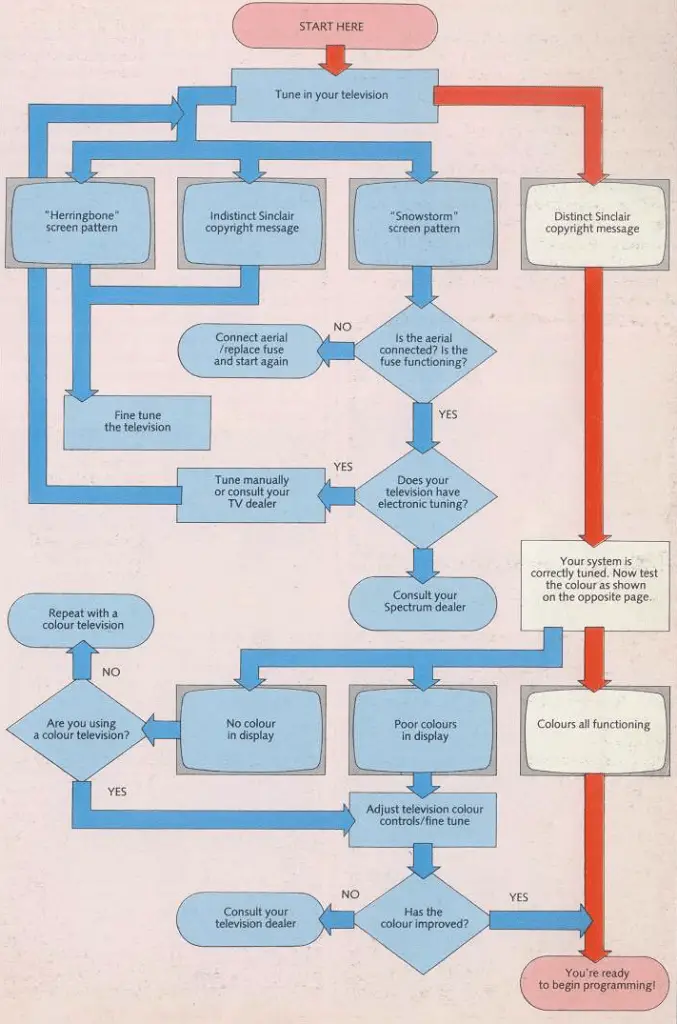What is the ZX spectrum TV Frequency? To Get your speccy tuned into an analogue TV tuner, you will need to tune it to UHF frrequency 603.25 – 607.75 MHz or Channel 36.
Table of Contents
How to Tune in a ZX Spectrum
Your Spectrum puts out a colour television video signal at the frequency of channel 36 in the UHF band, so your television set must be tuned to this channel to display the computer’s picture. When you have powered up your Spectrum and plugged it into the television set, adjust the tuning control on the set until you get the Sinclair copyright message as in the first screen below. When you can see this, you will be ready to test the Spectrum’s colours and then begin computing. If you can’t get the copyright message, or if the colours don’t look right, check through the chart opposite.
Tuning controls
Variable tuning
A variable tuning control selects any channel. Just turn the knob until you get the copyright message.
Push-button tuning
Select a tuning button which is to be used for computing and then adjust it until the copyright message appears. If possible, use a spare button. Then you will not have to tune the set every time you want to put your Spectrum to work.
Electronic tuning
With this system, the set itself tunes in the required channel. TV sets with synthesized channel selection but no manual tuning option may not be suitable for use with this computer.
How to test the Spectrum’s colours
To test the Spectrum’s colours, simply press the B key and then a number from 1 to 6. The copyright message disappears; first the word BORDER appears and then the number. Now press the key marked ENTER. The ‘border’ area of the screen should change to the colour marked on the number key. The screens below show what happens when you key in BORDER 4 and ENTER and then BORDER 3 and ENTER. BORDER 7 will return the border to white.