Table of Contents
No Boot or Start-up.
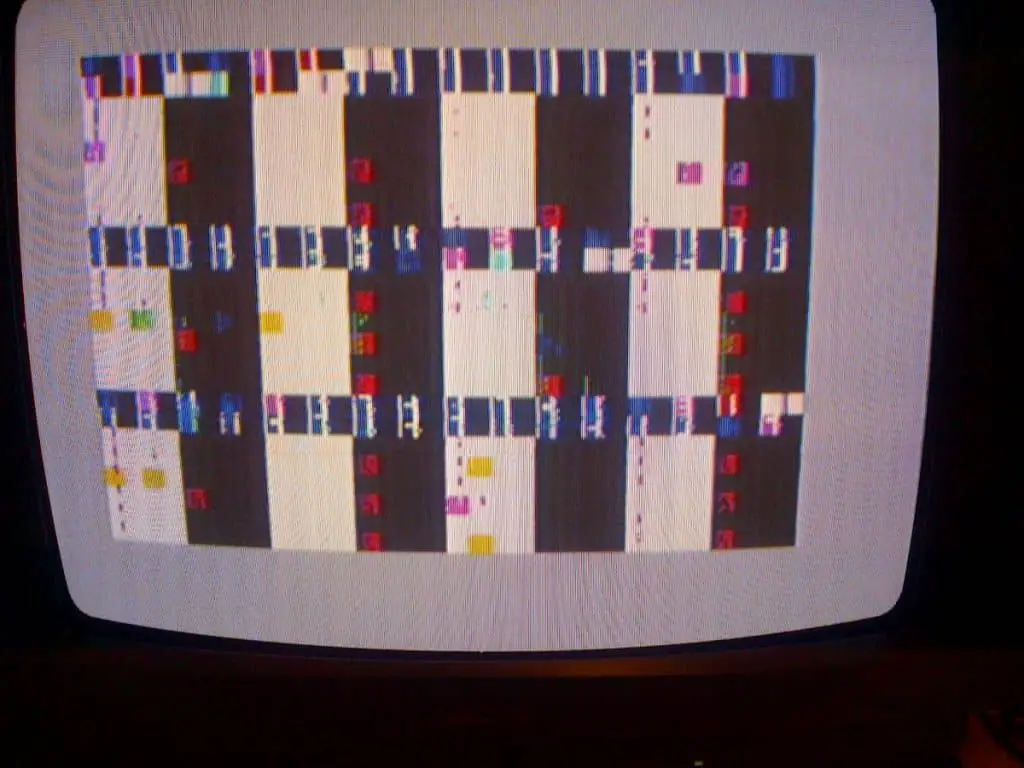
Spectrum powers up but will not display Sinclair copyright message.
There are a number of different ways a ZX Spectrum can fail to boot, some are more difficult to diagnose than others. Here are some of the most common ones.
Black Screen. No key clicks, no image on the screen at all. The computer looks like it hasnt even been switched on.
- Check the Spectrums PSU. Using a multimeter, check that there is about 13.5v DC on the output of the power supply. Remember that the inner connection is the negative and the outer barrel is the posative.
- Check that the Barrel Connector that the PSU connects to on the PCB of the Spectrum has not corroded and does not have any fractured solder joints. Make sure the connector is fully solder to the PCB properly.

- Measure the output of the 7805 regulator with a multimeter. Make sure you see 5 volts on the output. This 7805 regulator will be dead if an incorrect power supply has been used at any point.
Display is just random lines with a black border
- Incorrect voltages to the lower RAM chips . Check transistors TR4 and TR5. If these transistors are dead they will read a short on the centre pins.
- Check that the DC-DC circuit is providing the correct voltages to the lower RAM chips.
- Try swapping out the ULA.
- Try replacing all of the lower RAM chips.
Screen displays thick white/black bands with Random coloured pixels
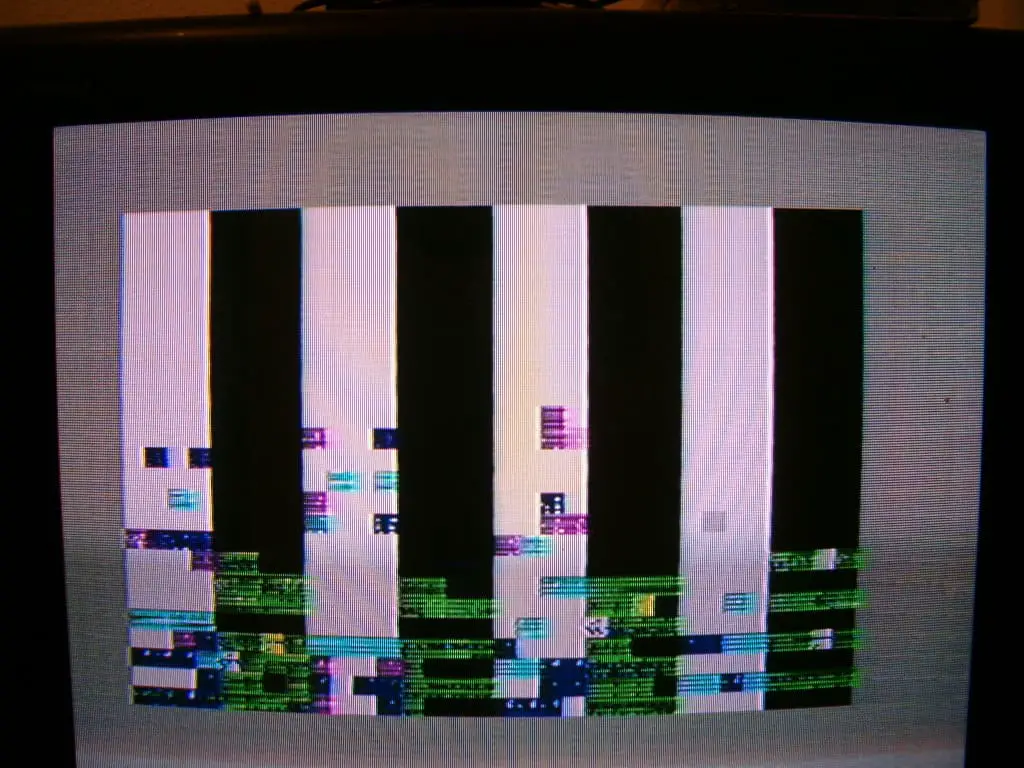
- This could be a fault with of one or more lower RAM (4116) chips. This may have been caused by a short to the edge connector or a problem with the dc-dc converter. —– Check the input voltages on the 4116 chips. Make sure there is -5V on pin 1, 12v on pin 8 and 5v on pin 9. ground is pin 16. If either the -5v or 12v is more than 1v out, then check TR4/5 and the diodes in the circuit.
- IF any of the voltages are still incorrect after swapping out TR4 or TR5 it maybe that one of the 4116 chips has failed. So replace them in turn until the voltages return normal again.
- If you have thin (pixel) vertical lines on screen, you can use them to infer which chip is bad by the offset from the left side of each attribute block. A line at the left side corresponds to bit 7 (IC13 on issue 2 and above boards) and each pixel to the right corresponds to the next chip along – to bit 0 (IC6). Another crude method of detecting bad chips is to piggyback a known working chip over the top of each just hold it in place, power on and see if the problem goes away or at least changes.
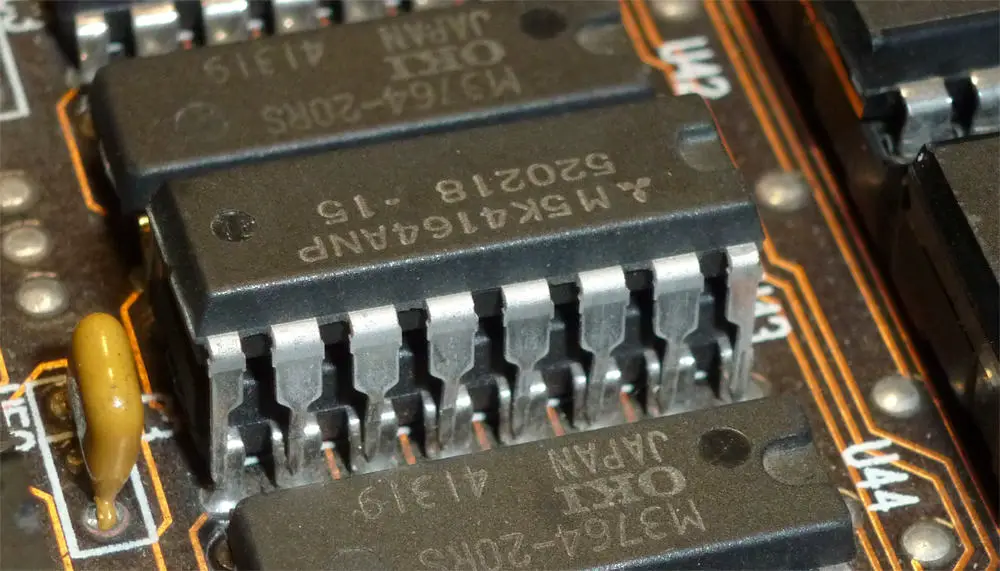
- If the Spectrum still will not boot with good lower RAM then IC3/4 could be dead or it could be transistor TR3, CPU, the ROM or a bad upper RAM chip!
Upper RAM faults:
Boots but crashes when playing games etc.
- If the Spectrum is 48K, an upper RAM chip IC15-IC22 is probably faulty. The upper RAM can be disabled to check if the computer then works OK as a 16K machine. If it does, you can re-enable the upper RAM and attempt to fault find it with BASIC’s POKE and PEEK commands.
Keyboard faults:
A single key, columns, rows or the entire keyboard does not respond.
- If the keyboard membrane is an original one just replace it.
- Check that the membrane tails are not pressing against the TV modulator shell as this causes a capacitance issue. (Use tape to cover the modulator if so.)
- Replace the membrane sockets on the PCB
Behaves as if a key is stuck.
- Check ULA
- Check keyboard membrane
- Check membrane sockets for contamination
- Check RAM
- Check diodes D1-D8
- Check ROM
Sound faults:
No sound.
- Check the speaker impedance (should be 200 Ohms for Issue 2 PCB and 40 Ohms for issue 3 PCB onwards)
- Check TR7 (ZTX450) and D9 on issue 3 boards onwards
- Swap ULA
Border changes colour when sound plays
- Faulty ULA
Loading issues:
Tape loading errors.
- Make sure your source is loud enough (mp3 players and modern devices often are not). Note: Having visible loading bands in the border is no guarantee of success.
- Clean the EAR socket, if plug is loose when inserted, replace it.
- Use a MONO 3.5mm cable (not stereo).
- There is a lot more detail about tape loading issues here
“Cosmetic” video issues
Note: I recommend that Spectrums should be re-capped (ie: have their electrolytic capacitors replaced with new ones) as a matter of course. This can improve the video quality a lot.
Symptom: Yellow screen / Black and White picture on Issue 2 board.
- Adjust the trimmers TR1 and TR2. If the trimmers are grotty, replace them. If no amount of tweaking will get a stable, white background the ULA has degraded. If the picture stays black and white no matter what, try adjusting TC2 (note its original position so it can be returned there if no joy).
- Swap the ULA
- Replace the LM1889 (IC14)
Symptom: Poor picture on PCB issue 3 and above, even if re-capped and composite modded.
- Unless you know that other Spectrum 16/48s work with your TV, try another TV (modern LCDs can be twitchy with the Spectrum’s slightly non-standard output).
- Replace the LM1889 (IC14) (A LM1889 can directly replace a TI SN94459 if present).
- Replace TR1/TR2
Symptom: No / dark picture but Spectrum seems to work otherwise, EG: clicks can be heard when pressing keys.
- Try Spectrum with another TV.
- If composite modded via a transistor, do the capacitor mod instead.
- Replace TR1/TR2.
Symptom: Black and white picture (issue 3 and above)
- Check the 12V supply voltage to the LM1889 pin 14 (if way off check TR4/5)
- Replace the LM1889
- Replace the 4.33MHz XTAL (very rare that this is faulty)
Symptom: Waving pixels (“dot crawl”)
- This is normal on Spectrums (because the pixel clock is not synchronized with the colour timing). On issue2 boards adjusting TC1 may help a little.
Symptom: Entire screen jumps up and down randomly by one scanline
- This is normal. The Spectrum’s video output is non-standard and some TVs handle it better than others. My own CRT exhibits this behaviour when it first receives a signal but it settles down after about a minute.
Symptom: Display shows recognizable characters but their positions/colours are scrambled.
- Likely IC3 or IC4 is bad
- Swap ULA
Symptom: Poor picture using the standard RF output (aerial cable)
- Re-cap the Spectrum, try another known-good cable (surprisingly, they do seem to
degrade) - Replace the modulator
- Admit defeat and do the Composite Video mod 🙂
Issues when using expansion devices:
Symptom: Crashing, odd effects that don’t occur when not connected.
- Clean the edge connector (ideally dismantle the Spectrum and clean the edge connector with the blue end of a pencil eraser – don’t press so hard as to remove the tinning). Clean up with isopropyl alcohol on cotton buds or kitchen towel.
- Replace the Z80 CPU (especially if the issue is with DivMMC interface)
- Replace the ROM.
Misc Issues:
Symptom: Random crashes after being on for a while.
- Likely to a faulty ULA since this chip runs the hottest.. but it could be any other part. Swap the ULA – if still bad, diagnostics software is required.
- If random pixels appear on screen, it’s probably a subtle lower RAM fault.
