
Table of Contents
Quick Answer: Top 3 Raspberry Pi Retro Gaming Kits for 2025
1. CanaKit Raspberry Pi 5 Complete Kit ($129): Best overall performance for PlayStation 1, N64, and demanding emulation with 8GB RAM, official accessories, and comprehensive setup guide.
2. Vilros Raspberry Pi 4 Gaming Kit ($89): Best value option with pre-installed RetroPie, quality controllers, and everything needed for NES through PlayStation gaming.
3. Retroflag GPi Case Kit ($79): Best portable solution turning your Pi Zero 2W into a Game Boy-style handheld with authentic feel and 6-hour battery life.
Why Choose Raspberry Pi for Retro Gaming?
The Raspberry Pi has revolutionized retro gaming by offering an affordable, versatile platform that can emulate dozens of classic gaming systems. Unlike expensive original hardware or dedicated retro consoles, Raspberry Pi provides unlimited customization, regular software updates, and the ability to play games from multiple systems on a single device.
Technical Advantages of Raspberry Pi Retro Gaming
- Multi-System Emulation: Single device handles NES, SNES, Genesis, PlayStation, N64, and more
- Cost Effectiveness: Complete setup costs $50-150 vs $300+ for original vintage consoles
- HDMI Output: Perfect picture quality on modern TVs without expensive upscalers
- Customization: Unlimited ROM storage, custom interfaces, and mod capabilities
- Active Development: Regular emulator updates improving compatibility and performance
The current Raspberry Pi ecosystem in 2025 offers three main models for retro gaming: the powerful Pi 5 for demanding emulation, the balanced Pi 4 for most retro gaming needs, and the compact Pi Zero 2W for portable projects. Each serves different use cases and budgets while maintaining the same core compatibility with retro gaming operating systems.
Complete Raspberry Pi Retro Gaming Kit Reviews
1. CanaKit Raspberry Pi 5 Complete Starter Kit – $129

Best For: Users wanting maximum performance for PlayStation 1, Nintendo 64, and Dreamcast emulation
Amazon Link: CanaKit Raspberry Pi 5 Kit
The CanaKit Raspberry Pi 5 represents the current pinnacle of Pi retro gaming performance. This comprehensive kit includes the 8GB Raspberry Pi 5, official 27W USB-C power supply, 64GB microSD card with NOOBS pre-installed, premium case with built-in fan, micro-HDMI to HDMI cable, and detailed setup guide.
Performance Specifications
- CPU: Quad-core ARM Cortex-A76 @ 2.4GHz (40% faster than Pi 4)
- RAM: 8GB LPDDR4X-4267 SDRAM
- GPU: VideoCore VII supporting 4K60 output
- Emulation Capability: Full-speed PlayStation 1, Nintendo 64, Dreamcast, and arcade
- Power Requirements: 5V/5A (27W) for stable performance
Pros: Exceptional performance for demanding systems, future-proof hardware, excellent cooling solution, comprehensive accessories package. Cons: Higher power consumption, requires active cooling, premium pricing.
2. Vilros Raspberry Pi 4 Complete Gaming Kit – $89

Best For: First-time users wanting a complete plug-and-play retro gaming solution
Amazon Link: Vilros Pi 4 Gaming Kit
This kit provides exceptional value by including everything needed for immediate retro gaming. The package contains a Raspberry Pi 4 (4GB), 32GB microSD card with RetroPie pre-installed, two wireless controllers, HDMI cable, power supply, and transparent case with heatsinks.
The pre-configured RetroPie installation saves hours of setup time and includes optimized emulator settings for smooth gameplay across multiple systems. The included controllers work seamlessly with all emulated systems and provide authentic retro gaming feel.
Pros: Ready to play out of box, excellent controller quality, pre-optimized settings, great value. Cons: Limited to 4GB RAM, requires manual cooling management for extended sessions.
3. Retroflag GPi Case Kit with Pi Zero 2W – $79

Best For: Portable retro gaming with authentic Game Boy form factor
Amazon Link: Retroflag GPi Case + Pi Zero 2W
The Retroflag GPi transforms your Raspberry Pi Zero 2W into a authentic handheld gaming device with Game Boy-inspired design. This kit includes the precision-machined case, 2.8-inch IPS display, directional pad, action buttons, shoulder buttons, and integrated 2000mAh battery providing 6+ hours of gameplay.
The cartridge-slot design allows for easy microSD card swapping, while the internal speaker and 3.5mm headphone jack provide excellent audio options. The build quality rivals commercial handheld devices while maintaining the flexibility of Raspberry Pi gaming.
Pros: Exceptional build quality, genuine portable experience, long battery life, cartridge-style SD card access. Cons: Limited to 8-bit and 16-bit systems, small screen size, requires Pi Zero 2W purchase separately.
4. Argon ONE M.2 Case Kit with Pi 4 – $105

Unique Feature: M.2 SSD support for lightning-fast game loading and massive storage capacity
Amazon Link: Argon ONE M.2 Case Kit
This premium case transforms the Raspberry Pi 4 into a mini-PC form factor while adding M.2 SSD support for superior storage performance. The kit includes the aluminum case, active cooling fan, power button with safe shutdown, and connections for M.2 SATA SSD installation.
The SSD support eliminates SD card corruption issues while providing near-instantaneous game loading. The case design allows for horizontal or vertical orientation and includes GPIO access for additional modifications.
5. Flirc Raspberry Pi 4 Case – $49 (+ Pi 4 separately)

Best For: Silent operation with passive cooling and premium aluminum construction
Amazon Link: Flirc Aluminum Case
The Flirc case provides completely silent operation through its innovative aluminum heatsink design. The entire case functions as a passive cooling solution, maintaining optimal temperatures during extended gaming sessions without any fan noise.
Raspberry Pi Model Comparison for Retro Gaming
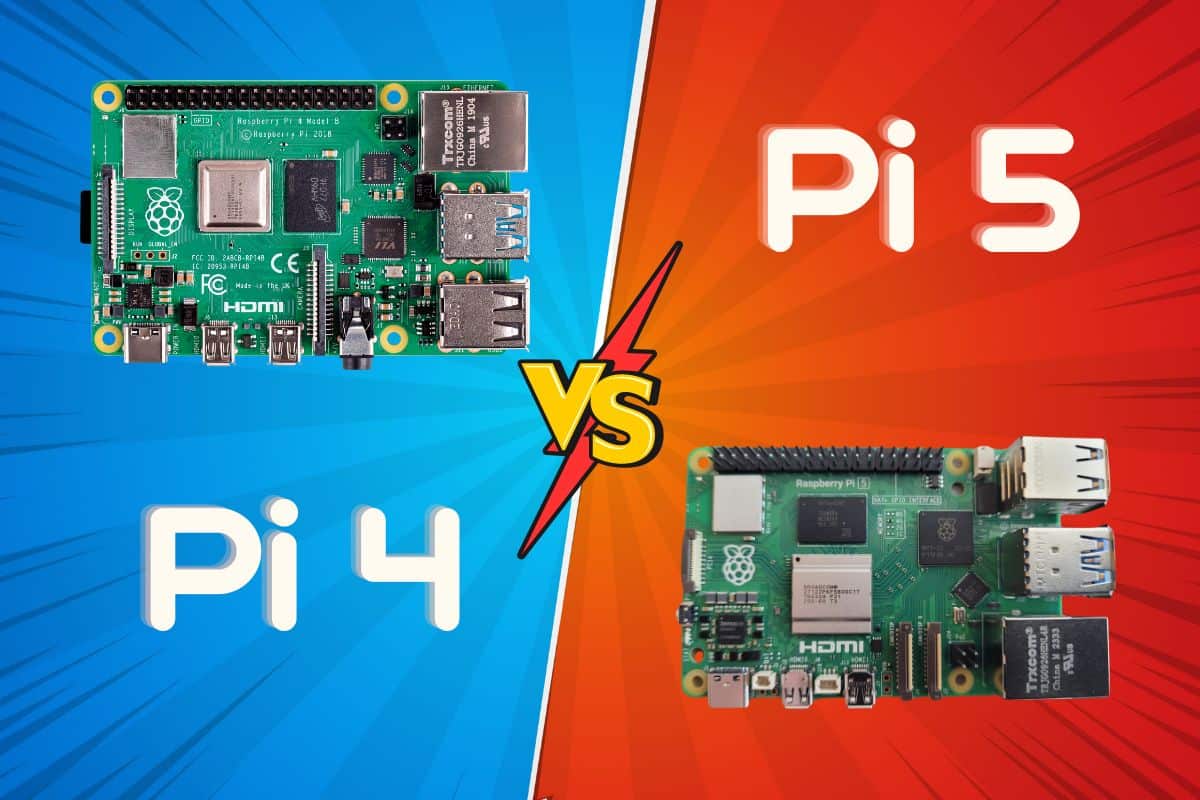
| Model | CPU Performance | RAM Options | Best Emulation | Price Range |
|---|---|---|---|---|
| Raspberry Pi 5 | 2.4GHz Quad-Core ARM Cortex-A76 | 4GB/8GB | PlayStation 1, N64, Dreamcast | $60-80 |
| Raspberry Pi 4 | 1.8GHz Quad-Core ARM Cortex-A72 | 2GB/4GB/8GB | SNES, Genesis, PlayStation 1 | $35-75 |
| Pi Zero 2W | 1GHz Quad-Core ARM Cortex-A53 | 512MB | NES, Game Boy, SNES | $15 |
Performance Benchmarks by Console Generation
Raspberry Pi 5: Handles all systems through PlayStation 1 at full speed, most Nintendo 64 games at 60fps, Dreamcast compatibility at 85%
Raspberry Pi 4: Perfect 8-bit and 16-bit emulation, PlayStation 1 at 95% compatibility, Nintendo 64 requires overclocking for demanding games
Pi Zero 2W: Excellent for 8-bit systems (NES, Game Boy, Master System), most 16-bit games run full speed, limited PlayStation compatibility
Operating System Comparison: RetroPie vs Batocera vs Recalbox
RetroPie – Most Customizable
RetroPie remains the gold standard for Raspberry Pi retro gaming with its Raspbian-based foundation and extensive customization options. The system provides access to the full Linux desktop environment while maintaining user-friendly EmulationStation interface for gaming.
RetroPie Advantages
- Largest community support and documentation
- Extensive customization and theming options
- Regular updates and new emulator additions
- Full Linux desktop access for advanced users
- Best compatibility with third-party accessories
Best For: Users who enjoy customization and don’t mind occasional troubleshooting. Ideal for permanent installations and advanced modifications.
Batocera – Best Performance
Batocera focuses on maximum gaming performance with its streamlined, game-focused operating system. The system boots directly to gaming interface and includes optimized emulator settings out of the box.
Batocera Performance Features
- Faster boot times (30 seconds vs 60+ for RetroPie)
- Pre-optimized emulator configurations
- Built-in overclocking profiles
- Automatic controller configuration
- Network file sharing enabled by default
Best For: Users wanting maximum performance with minimal setup. Perfect for dedicated gaming devices.
Recalbox – Most User-Friendly
Recalbox prioritizes ease of use with its polished interface and simplified configuration system. The operating system includes built-in features like Kodi media center and web-based configuration.
Best For: Beginners and users who want a complete entertainment system combining retro gaming with media playback capabilities.
Console Emulation Performance Guide
Emulation Compatibility by Raspberry Pi Model
Raspberry Pi 5 (Recommended Systems):
- PlayStation 1: 100% compatibility, enhanced graphics possible
- Nintendo 64: 90% compatibility, most games full speed
- Dreamcast: 85% compatibility, many games playable
- Arcade (MAME): Excellent performance through 1990s games
- All 8-bit and 16-bit systems: Perfect compatibility
Raspberry Pi 4 (Sweet Spot for Most Users):
- PlayStation 1: 95% compatibility, occasional audio stuttering
- Nintendo 64: 70% compatibility, requires game-by-game testing
- SNES: Perfect compatibility including SA-1 and SuperFX games
- Genesis/Mega Drive: 100% compatibility including Sega CD
- Game Boy Advance: Full speed with enhanced features
Pi Zero 2W (Budget Option):
- NES: Perfect compatibility, save states, rewind features
- Game Boy/Game Boy Color: Excellent with custom palettes
- SNES: Most games full speed, some slowdown on demanding titles
- Genesis: Good compatibility, occasional audio issues
Essential Accessories Guide
Controllers – Critical for Authentic Experience

Top Controller Recommendations
8BitDo SN30 Pro+ ($49): Premium wireless controller with excellent D-pad, analog sticks, and 20-hour battery life. Perfect for all systems from NES through PlayStation.
Buffalo Classic USB Gamepad ($24): Wired SNES-style controller with authentic feel and reliable performance. Ideal for 16-bit gaming and budget builds.
Logitech F310 ($25): Dual analog controller excellent for PlayStation 1 games and systems requiring analog input.
Original Controller Adapters
8BitDo Retro Receiver NES ($19): Wireless adapter for original NES controllers – Connect authentic controllers wirelessly to any Pi setup.
Raphnet SNES to USB Adapter ($25): High-quality SNES controller adapter – Perfect 1ms response time with original controllers.
Mayflash Genesis to USB Adapter ($15): Genesis controller USB adapter – Use original 3 and 6-button Genesis controllers.
Storage Solutions
Storage performance directly impacts gaming experience, from boot times to game loading speeds. Modern high-speed microSD cards provide adequate performance for most users, while SSD solutions offer premium experience.
Storage Recommendations by Use Case
Budget Option – SanDisk Ultra 64GB ($12): Class 10 microSD card sufficient for 8-bit and 16-bit gaming with reasonable boot times.
Performance Option – Samsung EVO Select 128GB ($18): A2 rated microSD providing faster application loading and reduced stuttering in demanding emulators.
Premium Option – Samsung T7 Portable SSD 500GB ($65): USB 3.0 external SSD for instant game loading and maximum reliability.
Essential Storage Accessories
Anker USB 3.0 Card Reader ($9): High-speed microSD card reader – Essential for fast ROM transfers and system backups.
SanDisk MobileMate USB 3.0 Reader ($7): Compact microSD card reader – Ultra-portable solution for quick file management.
SABRENT USB 3.0 Hub ($16): 4-port powered USB hub – Expand connectivity for multiple controllers and accessories.
Cooling Solutions
Proper cooling ensures consistent performance and prevents thermal throttling during extended gaming sessions. The Raspberry Pi 4 and 5 generate significant heat under gaming loads, making cooling essential for optimal experience.
| Cooling Solution | Price | Performance | Noise Level |
|---|---|---|---|
| Basic Heatsinks | $8 | Adequate for Pi Zero 2W | Silent |
| Flirc Aluminum Case | $49 | Excellent passive cooling | Silent |
| Official Pi 4 Case + Fan | $18 | Good active cooling | Quiet |
| Argon ONE Case | $25 | Excellent active cooling | Very Quiet |
Advanced Cooling Accessories
Thermal Grizzly Kryonaut Paste ($8): Premium thermal compound – Professional-grade thermal paste for maximum heat transfer.
Noctua NF-A4x10 5V Fan ($16): Ultra-quiet 5V cooling fan – Premium fan solution for custom cooling builds.
Alphacool Copper Heatsinks ($12): High-performance copper heatsinks – Superior heat dissipation for overclocked systems.
Cables and Connectivity
Premium Cables and Adapters
AmazonBasics Micro HDMI to HDMI Cable ($8): High-speed micro HDMI cable – Essential for Pi 4 and Pi 5 video output with 4K support.
Cable Matters USB-C to USB-A Cable ($9): USB-C power cable – High-quality power cable for reliable Pi 5 operation.
Anker PowerLine Micro USB Cable ($7): Durable micro USB cable – Premium charging cable for Pi Zero 2W and accessories.
CableCreation Ethernet Cable 3ft ($6): CAT 6 Ethernet cable – Reliable wired network connection for ROM transfers.
DIY vs Pre-Built Kit Analysis
DIY Assembly Approach
Building your own Raspberry Pi retro gaming system provides maximum customization and cost savings but requires technical knowledge and time investment. A typical DIY build involves selecting individual components, installing operating systems, configuring emulators, and troubleshooting issues.
DIY Cost Breakdown (Pi 4 Build)
- Raspberry Pi 4 (4GB): $55
- MicroSD Card (64GB): $12
- Power Supply: $12
- Case with cooling: $18
- HDMI Cable: $8
- Controller: $25
- Total DIY Cost: $130
DIY Advantages: Lower cost, component choice flexibility, learning experience, easier upgrades. DIY Disadvantages: Time investment, technical knowledge required, no warranty support, potential compatibility issues.
Pre-Built Kit Benefits
Complete kits eliminate guesswork and provide tested component combinations with warranty support. Most include pre-configured software and detailed setup instructions for immediate gaming.
Kit Advantages: Guaranteed compatibility, warranty coverage, faster setup, technical support included. Kit Disadvantages: Higher cost, limited customization, potential for unwanted components.
Step-by-Step Setup Guide
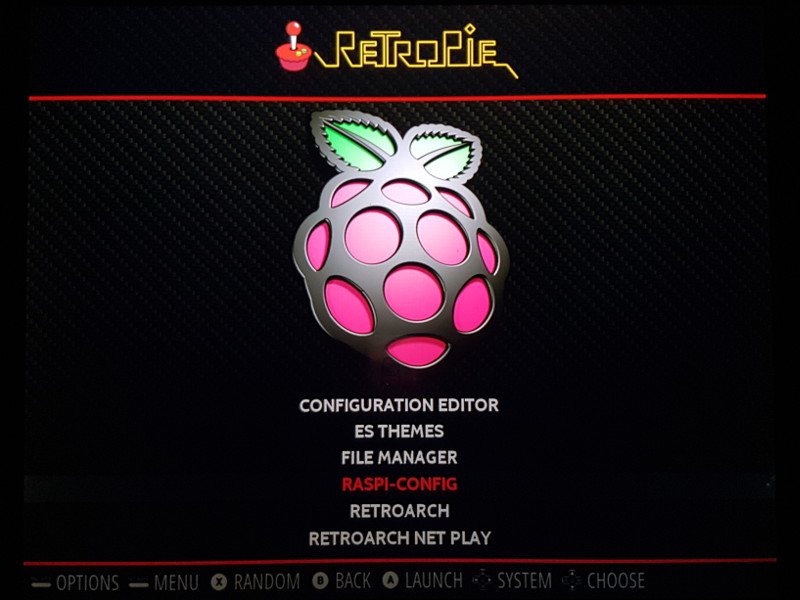
RetroPie Installation Process
Step 1: Download RetroPie image from official website and flash to microSD card using Raspberry Pi Imager or Balena Etcher.
Step 2: Insert microSD card into Pi, connect HDMI cable, USB keyboard, and power supply. First boot takes 2-3 minutes.
Step 3: Configure controller by holding any button when prompted. Follow on-screen instructions to map all buttons.
Step 4: Enable SSH and WiFi through RetroPie Setup menu for easier file management and updates.
Step 5: Transfer ROM files via USB stick, network share, or SCP. Place files in appropriate system folders.
Step 6: Configure individual emulators through RetroArch menu system for optimal performance and visual settings.
Network Configuration
Setting up network access enables easy ROM management, system updates, and remote troubleshooting. WiFi configuration through the RetroPie setup menu provides wireless connectivity, while Ethernet offers more stable performance for large file transfers.
WiFi Setup
WiFi Configuration Steps
Method 1 – RetroPie Menu: Navigate to RetroPie Setup → Configuration/Tools → WiFi Configuration. Enter network name (SSID) and password when prompted.
Method 2 – Command Line: Access terminal and run sudo raspi-config, select Network Options → Wi-fi, then enter network credentials.
Method 3 – Pre-Configuration: Create wpa_supplicant.conf file on SD card before first boot with network details for headless setup.
SSH Access and File Management
SSH (Secure Shell) access allows remote configuration and file management without connecting keyboard and monitor. This method proves essential for maintenance and ROM transfers.
SSH Setup and Usage
Enable SSH: RetroPie Setup → Advanced Options → SSH → Enable. Default credentials are username “pi” with password “raspberry” (change immediately for security).
Windows Connection: Use PuTTY SSH client or Windows 10+ built-in SSH client via Command Prompt.
File Transfer: Use WinSCP, FileZilla, or command-line SCP for ROM transfers and system backups. Typical ROM paths: /home/pi/RetroPie/roms/[system_name]/
Samba File Sharing
Samba sharing creates network drives accessible from Windows, Mac, and Linux computers, enabling drag-and-drop ROM management without specialized software.
Samba Configuration
Enable Samba: RetroPie Setup → Configuration/Tools → Samba → Install and Enable. Restart system after installation completes.
Network Access: From Windows, open File Explorer and navigate to \\retropie or \\[Pi_IP_Address]. Default shares include roms, bios, and configs folders.
Security Setup: Configure Samba passwords using sudo smbpasswd -a pi for secure network access.
Performance Optimization and Troubleshooting
Common Performance Issues
Troubleshooting Slow Performance
Audio Stuttering: Often caused by insufficient power supply. Upgrade to official 3A power adapter and check for low voltage warnings in system logs.
Video Lag: Disable unnecessary visual effects in RetroArch settings. Turn off rewind feature and reduce save state frequency to improve performance.
Game-Specific Issues: Some Nintendo 64 and PlayStation games require specific emulator cores or custom settings for optimal performance. Check RetroPie wiki for game-specific configurations.
Overheating: Install proper cooling solution and monitor CPU temperature. Thermal throttling begins at 80°C on most Pi models, causing automatic performance reduction.
Recommended Power Supplies
Official Raspberry Pi 5 Power Supply ($12): 27W USB-C power adapter – Official power supply ensuring stable 5V/5A delivery.
CanaKit 3.5A Power Supply ($11): High-quality Pi 4 power supply – Reliable power delivery with built-in switch.
Anker PowerPort 5V/3A ($9): Universal micro USB charger – Quality power supply for Pi Zero 2W projects.
Overclocking Guidelines
Careful overclocking can improve performance for demanding games, but requires adequate cooling and stable power supply. Conservative overclocking settings provide performance benefits with minimal risk.
| Pi Model | Safe Overclock | Performance Gain | Cooling Required |
|---|---|---|---|
| Raspberry Pi 4 | 2000MHz CPU, 750MHz GPU | 15-20% improvement | Active cooling recommended |
| Pi Zero 2W | 1200MHz CPU | 10-15% improvement | Heatsinks sufficient |
Overclocking Configuration
Edit /boot/config.txt file to add overclocking parameters. Always test stability with demanding games before committing to permanent settings.
Pi 4 Settings: arm_freq=2000, gpu_freq=750, over_voltage=6. Monitor temperature during testing and reduce settings if system becomes unstable.
Stability Testing: Run demanding emulators for 30+ minutes while monitoring temperature and checking for crashes or audio issues.
Budget-Based Buying Recommendations
$50 Budget – Entry Level Gaming
Recommended Build: Raspberry Pi Zero 2W ($15) + Basic case ($8) + 32GB microSD ($8) + USB controller ($15) + cables ($4)
Gaming Capability: Excellent for NES, Game Boy, and most 16-bit systems. Perfect introduction to retro gaming with authentic portable option using GPi case upgrade path.
Amazon Shopping List:
$100 Budget – Sweet Spot Performance
Recommended Build: Raspberry Pi 4 (2GB) ($35) + Quality case with cooling ($25) + 64GB high-speed microSD ($12) + Wireless controller ($25) + Power supply ($12)
Gaming Capability: Handles all systems through PlayStation 1 with good performance. Includes wireless gaming and premium accessories for enhanced experience.
Complete Kit Alternative: Vilros Complete Gaming Kit ($89) provides everything needed with pre-configured software.
DIY Shopping List:
$150 Budget – High Performance Setup
Recommended Build: Raspberry Pi 4 (8GB) ($75) + Premium case with SSD support ($45) + 128GB microSD ($18) + Premium wireless controller ($49)
Gaming Capability: Maximum Pi 4 performance with future-proof 8GB RAM, premium accessories, and storage upgrade path for demanding applications.
Premium Shopping List:
$200+ Budget – Ultimate Experience
Recommended Build: Raspberry Pi 5 (8GB) ($80) + Premium cooling case ($49) + High-speed 128GB microSD ($18) + Multiple controllers ($98) + Portable SSD ($65)
Gaming Capability: Best possible Pi gaming performance with Nintendo 64, Dreamcast compatibility, and premium accessories for multiple players.
Complete Solution: CanaKit Pi 5 Complete Kit ($129) plus additional controllers and storage upgrades.
Ultimate Shopping List:
- CanaKit Pi 5 Complete Kit
- 8BitDo SN30 Pro+ Controller (2x)
- Samsung T7 Portable SSD 500GB
- Flirc Aluminum Case
Advanced Modifications and Upgrades
Custom Case Modifications
The maker community has created numerous custom case designs ranging from classic console replicas to arcade cabinet builds. Popular modifications include NES case conversions, portable builds, and arcade stick integrations.
Popular Case Modification Projects
- NESPi Case+: Transforms Pi into functional NES replica with working cartridge slot and power button. Available from Amazon for $35
- Arcade Cabinet Builds: Full-size or bartop arcade machines using Pi as controller board
- Portable Builds: Custom handheld designs with integrated screens and controls
- Console Integration: Installing Pi inside broken vintage consoles for authentic appearance
Display Upgrades
While HDMI output works excellently with modern TVs, enthusiasts often seek authentic CRT displays or specialized retro gaming monitors for period-correct experience.
Display Enhancement Options
CRT Connection: Use composite video output for authentic CRT experience. RCA composite cable ($8) enables connection to vintage TVs.
Retro Gaming Monitors: Modern displays designed for retro gaming with low input lag and scanline simulation. Consider ASUS VP249 monitor ($129) for excellent retro gaming performance.
Portable Screens: Small LCD displays for portable builds. 3.5-inch touchscreen ($35) perfect for handheld projects.
Audio Enhancements
Advanced users often implement dedicated audio solutions including USB sound cards, I2S DACs, or custom audio amplifiers for improved sound quality over standard 3.5mm output.
Audio Upgrade Options
USB Sound Card: UGREEN USB Audio Adapter ($12) – Eliminates audio interference and improves sound quality.
Powered Speakers: Creative Pebble Speakers ($25) – Compact desktop speakers with excellent retro gaming audio.
Gaming Headphones: SteelSeries Arctis 1 ($49) – Professional gaming headset with authentic retro sound reproduction.
Community Resources and Support
Essential Community Resources
Reddit Communities:
- r/RetroPie (180k members): Primary support community with active troubleshooting
- r/raspberry_pi (800k members): General Pi discussion and project sharing
- r/retrogaming (500k members): Broader retro gaming community with Pi discussions
- r/emulation (300k members): Technical emulation discussions and optimization tips
Official Documentation:
- RetroPie.org.uk: Comprehensive setup guides and troubleshooting
- Raspberry Pi Foundation: Hardware documentation and specifications
- EmulationStation documentation: Interface customization guides
- RetroArch documentation: Advanced emulator configuration
Video Resources:
- ETA PRIME YouTube channel: Regular Pi gaming reviews and tutorials
- ExplainingComputers: Technical deep-dives and project guides
- Retro Gaming with Lamberts: Focus on authentic gaming experience
- Modern Vintage Gamer: Professional retro gaming analysis
Essential Retro Gaming Books and Guides
The Ultimate History of Video Games ($16): Comprehensive gaming history – Steven Kent’s definitive guide to video game development and culture.
Console Wars ($14): Sega vs Nintendo story – Blake Harris chronicles the epic 16-bit console battle.
The Art of Game Design ($42): Game design principles – Jesse Schell’s guide to understanding what makes games great.
Retro Gaming Hacks ($29): Hardware modification guide – Chris Kohler’s practical guide to classic gaming modifications.
Racing the Beam ($24): Atari 2600 technical history – Deep dive into early video game hardware limitations and creativity.
ROM Sources and Legal Considerations
While emulator software is legal, ROM files exist in legal gray area requiring ownership of original cartridges. Community resources focus on homebrew games, open-source titles, and legal ROM distribution methods.
Legal ROM Sources
- Internet Archive: Legal distribution of out-of-copyright games and system documentation
- Homebrew Communities: New games developed for classic systems by indie developers
- Official Releases: Sega has released free Genesis ROMs for community use
- ROM Dumping: Creating backups from owned original cartridges using specialized hardware
- Open Source Games: Community-created games distributed freely for retro systems
Comprehensive FAQ
Frequently Asked Questions
Q: Which Raspberry Pi model should I buy for retro gaming in 2025?
A: Raspberry Pi 4 (4GB) offers the best value for most users, handling systems through PlayStation 1. Pi 5 provides better performance for demanding games like Nintendo 64 and Dreamcast, while Pi Zero 2W works well for 8-bit and 16-bit gaming on a budget.
Q: Can Raspberry Pi run Nintendo 64 games full speed?
A: Pi 5 runs most N64 games at full speed, while Pi 4 requires overclocking and runs about 70% of games well. Complex games like Perfect Dark or Conker’s Bad Fur Day may still experience slowdown even on Pi 5.
Q: How many games can I store on a Raspberry Pi?
A: A 64GB card holds thousands of 8-bit and 16-bit games, hundreds of PlayStation games, or 50+ Nintendo 64 games. Storage requirements vary dramatically by system generation – NES games are ~40KB while PlayStation games average 300-700MB each.
Q: Is RetroPie legal to use?
A: RetroPie software is completely legal open-source software. ROM legality depends on ownership of original games and varies by jurisdiction. Many users focus on homebrew titles, open-source games, and legally distributed ROMs to avoid copyright issues.
Q: Do I need active cooling for Raspberry Pi gaming?
A: Pi 4 and Pi 5 benefit significantly from active cooling during extended gaming sessions, especially when overclocked. Pi Zero 2W works adequately with basic heatsinks. Thermal throttling at 80°C causes automatic performance reduction.
Q: Can I use original controllers with Raspberry Pi?
A: Yes, with appropriate USB adapters. Original NES, SNES, Genesis, and PlayStation controllers work with various adapter solutions. 8BitDo and Raphnet make high-quality adapters maintaining original controller feel and responsiveness.
Q: What’s the difference between RetroPie, Batocera, and Recalbox?
A: RetroPie offers maximum customization and largest community support. Batocera focuses on performance with optimized settings out-of-box. Recalbox emphasizes ease-of-use with integrated media center features. All three run the same emulators but differ in interface and configuration complexity.
Q: How do I fix audio crackling or stuttering?
A: Audio issues usually indicate insufficient power supply or system overload. Upgrade to official power supply, disable audio resampling in RetroArch, and reduce video processing effects. USB sound cards can eliminate electrical interference causing audio problems.
Q: Can Raspberry Pi replace my original retro consoles?
A: Pi emulation provides excellent compatibility for most games but may lack 100% accuracy of original hardware. Benefits include HDMI output, save states, and convenience, while purists may prefer original consoles for absolute authenticity and certain incompatible games.
Q: What power supply do I need for reliable Pi gaming?
A: Pi 5 requires 5V/5A (27W) official USB-C supply. Pi 4 needs 5V/3A micro USB supply. Insufficient power causes random crashes, corrupted saves, and poor performance. Always use quality power supplies from reputable manufacturers to ensure stable operation.
Q: How do I transfer ROM files to my Raspberry Pi?
A: Multiple methods work: USB stick transfer through EmulationStation, Samba network sharing for drag-and-drop from PC, SCP/SFTP file transfer over network, or direct SD card access on computer. Network methods prove most convenient for ongoing ROM management.
Q: Can I play multiplayer games on Raspberry Pi?
A: Yes, most emulators support multiple controllers for local multiplayer gaming. Popular choices include 8BitDo wireless controllers, wired USB gamepads, or original controllers with USB adapters. Some emulators also support netplay for online multiplayer gaming.
Future Outlook and Upcoming Releases
The Raspberry Pi retro gaming scene continues evolving with regular software updates, new emulator cores, and community-driven improvements. 2025 developments include enhanced PlayStation 2 emulation experiments, improved Nintendo 64 compatibility, and growing Dreamcast game support.
2025 Development Trends
- AI-Enhanced Emulation: Machine learning improving compatibility and performance optimization
- Real-Time Ray Tracing: Enhanced visual effects for classic games using modern GPU features
- Network Gaming: Improved netplay functionality for multiplayer classics across internet
- VR Integration: Experimental virtual reality modes for retro games creating immersive experiences
- Hardware Acceleration: Better GPU utilization for demanding emulators like PlayStation 2
- Cloud Gaming: Streaming retro games from Pi to mobile devices and remote displays
Raspberry Pi Hardware Evolution
Future Raspberry Pi models will likely focus on GPU performance improvements specifically benefiting emulation workloads. The Pi 5’s VideoCore VII GPU represents significant advancement over previous generations, enabling previously impossible emulation scenarios.
Anticipated Hardware Developments
- Pi 6 Expectations: ARM Cortex-A78 cores with enhanced GPU for PlayStation 2 emulation
- Memory Improvements: Faster LPDDR5 RAM reducing emulation bottlenecks
- Storage Evolution: Native M.2 SSD support eliminating SD card reliability issues
- Connectivity Advances: WiFi 7 and USB4 support for enhanced peripheral compatibility
- Power Efficiency: Improved thermal design allowing sustained high performance
Emulation Scene Progress
Active development continues across all major emulators with cycle-accurate cores, enhanced compatibility, and performance optimizations. The community’s dedication ensures ongoing improvements for both accuracy and user experience.
Emerging platforms like Orange Pi 5 ($89) and other ARM single-board computers provide competition, but Raspberry Pi’s ecosystem advantage maintains its position as the preferred retro gaming platform.
Final Buying Recommendations
Best Raspberry Pi Retro Gaming Kit by User Type
Complete Beginner: Vilros Pi 4 Gaming Kit ($89) – Everything included with pre-configured software and excellent support documentation.
Performance Enthusiast: CanaKit Pi 5 Complete Kit ($129) – Maximum performance for demanding emulation with comprehensive accessories package.
Portable Gaming: Retroflag GPi Case ($79) + Pi Zero 2W – Authentic handheld experience with excellent build quality and 6+ hour battery life.
Budget Builder: Pi Zero 2W + basic accessories ($50 total) – Perfect introduction with upgrade path to premium components when ready for advanced systems.
Premium Builder: Pi 5 + Argon ONE case + SSD storage ($200+) – Ultimate performance with professional-grade components and maximum expandability for future upgrades.
Family Gaming: Vilros Pi 4 Kit ($89) + Additional Controllers ($49) – Complete multiplayer setup for family retro gaming sessions.
Essential First Purchase
New users should prioritize complete kits over individual components to ensure compatibility and immediate gaming capability. The learning curve proves manageable with pre-configured systems, while advanced users can customize later.
Must-Have Accessories for Any Build
- Quality MicroSD Card: Samsung EVO Select ($18) – Reliable storage preventing corruption and performance issues
- Proper Power Supply: Official adapters prevent instability and ensure optimal performance
- Cooling Solution: Heatsinks minimum, active cooling recommended for Pi 4/5
- Quality Controller: 8BitDo or similar premium controller enhances gaming experience significantly
- HDMI Cable: High-speed cable supporting 4K output for modern displays
Conclusion
The Raspberry Pi retro gaming ecosystem in 2025 offers unprecedented value and performance across all budget ranges. Whether seeking authentic portable gaming, maximum performance, or budget-friendly introduction to emulation, current Pi models provide excellent gaming experiences that rival or exceed original hardware capabilities.
The key to success lies in matching hardware capabilities to gaming preferences. Casual 8-bit and 16-bit gaming thrives on Pi Zero 2W builds, while demanding PlayStation 1 and Nintendo 64 emulation requires Pi 4 or Pi 5 performance. Complete kits eliminate guesswork and provide tested component combinations ensuring immediate gaming satisfaction.
Top 3 Recommended Starting Points
1. Best Overall Value: Vilros Pi 4 Complete Gaming Kit ($89) – Ideal balance of performance, features, and price with everything needed to start gaming immediately.
2. Maximum Performance: CanaKit Pi 5 Complete Kit ($129) – Future-proof investment handling all current emulation needs with room for growth.
3. Portable Excellence: Retroflag GPi Case Kit ($79) – Unique handheld experience combining authentic Game Boy design with modern Pi flexibility.
Start with a complete kit matching your budget and gaming preferences, then expand with additional controllers, storage, or case upgrades as needed. The active community ensures continued software improvements and extensive support resources for troubleshooting and optimization.
Ready to start your Raspberry Pi retro gaming journey? Begin with one of our recommended complete kits, join the RetroPie community forums, and prepare to experience decades of gaming history on a single, affordable device. The combination of modern convenience with authentic retro gaming creates an unmatched experience that grows with your interests and technical skills.
Last updated January 2025. Prices and availability subject to change. As Amazon Associates, we earn from qualifying purchases at no additional cost to you.
