PVM and BVM monitors are special screens that make old video games look amazing. These professional-grade CRT displays are highly sought after by retro gaming fans because they show classic games in the best possible way. In this guide, we’ll explore why these monitors are so great for playing old games and how they can make your retro gaming setup even better.
Table of Contents
Key Takeaways: PVM and BVM Monitors for Retro Gaming
- Exceptional picture quality with resolutions up to 1000 TV lines
- Superior color reproduction and contrast ratios
- Zero input lag for responsive gameplay
- Specialized inputs for vintage gaming consoles
- Razor-sharp image clarity and definition
- Professional-grade construction ensuring longevity
- Authentic representation of retro games as originally intended
- Ability to display multiple video formats
- Highly sought after in the retro gaming community
- Potential for significant value appreciation over time
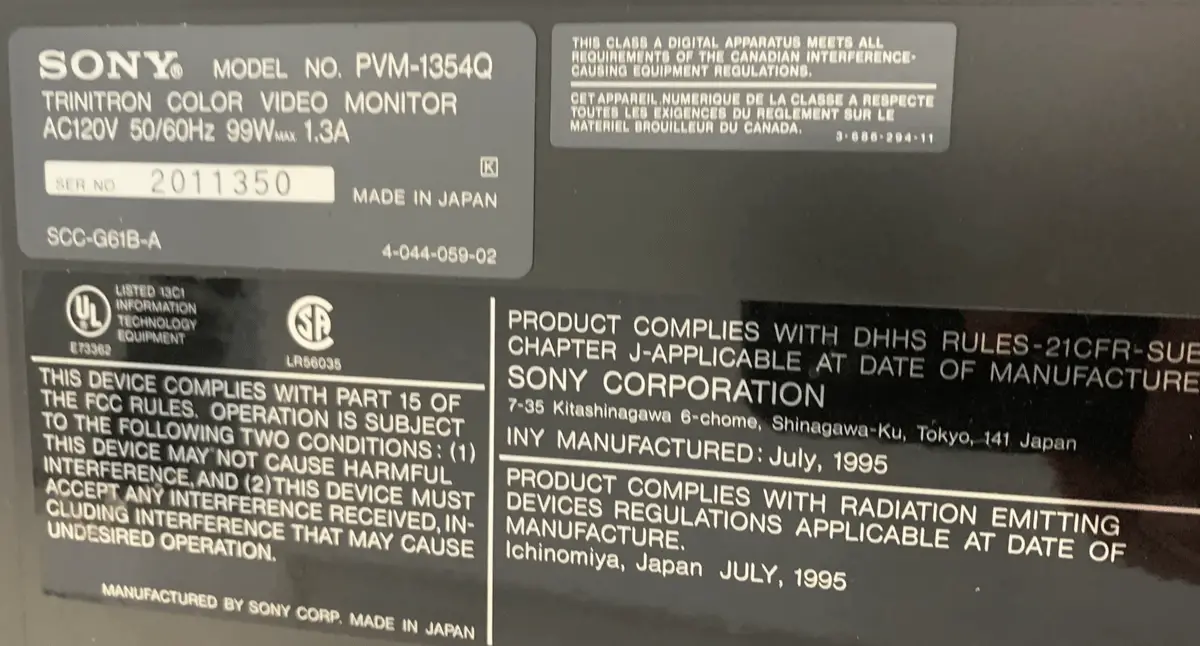
What Makes PVM and BVM Monitors So Cool?
PVM stands for Professional Video Monitor, while BVM means Broadcast Video Monitor. These aren’t regular TV screens; they’re high-quality displays originally made for TV studios and hospitals. Retro gamers love using them for old games because they make them look really good. Here’s why they’re so great:
PVM and BVM monitors can make your favorite old games look better than ever before. It’s like playing them for the first time again, but with much clearer and more colorful graphics. You might even notice details in games that you never saw before on regular TVs. If you want to learn more about why CRT screens are the best for retro gaming, check out this helpful guide.
PVM vs. BVM: What’s the Difference?
You might be wondering, “What’s the big deal between PVM and BVM monitors?” Let’s break it down:


PVMs are like the cool older sibling of regular TVs. They have much better picture quality and more ways to connect old game systems. They were often used in places where good image quality was important, but not at the highest level needed for TV broadcasts.
BVMs are the best of the best – like the fancy sports cars of monitors. They have the absolute best picture quality, even higher resolutions, and more professional features. TV studios used BVMs when they needed perfect colors and super clear images.
When BVMs first came out, they were super expensive – like tens of thousands of dollars for one monitor! That’s why they’re harder to find and more expensive for retro gamers today. But some serious collectors think they’re worth it because the quality is so amazing.
Choosing between a PVM and BVM often depends on how much you want to spend and what you can find. While BVMs have the best picture, many retro gamers are happy with high-end PVMs because they still look great. Sometimes the difference between a really good PVM and a basic BVM can be hard to notice, especially if you’re not an expert.
Top PVM Models for Retro Gaming
Let’s look at some of the most popular PVM models that retro gamers love:
1. Sony PVM-20L5
Many retro gamers think the Sony PVM-20L5 is the best PVM. It has a 20-inch screen, which is a good size for most gaming setups. What makes it special is that it can handle different types of video signals, from old game consoles to newer ones like the Dreamcast. This makes it great for gamers who have lots of different systems.
2. Sony PVM-14M4U
If you don’t have much space or prefer a smaller screen, the Sony PVM-14M4U is a great choice. It has a 14-inch screen but still shows really clear images. Gamers who love 2D games with lots of colorful characters especially like this model. It’s also easier to move around, which is good if you go to gaming meetups or tournaments.
3. JVC TM-H150CG
While Sony makes most of the famous PVMs, JVC also makes some great ones. The TM-H150CG is a 15-inch monitor that many retro gamers really like. It shows very clear images and some people think it makes colors look warmer and more vibrant than Sony models. This can make some games look really nice.
When picking a PVM for your retro gaming setup, think about how much space you have, what game systems you’ll use, and what kind of picture you like best. Each model has its own strengths, and what works best can be different depending on the games you play most. If you want more help choosing the right CRT for your games, this guide has lots of useful information.
The Best BVM Models for Serious Retro Gamers
For gamers who want the absolute best and are willing to spend a lot of money, BVM models are the top choice. Let’s look at some of the most sought-after BVM models:


1. Sony BVM-D24E1WU
Many consider the Sony BVM-D24E1WU the ultimate retro gaming monitor. It has a big 24-inch screen and shows incredibly clear images. This monitor can handle all kinds of video signals, from old game consoles to high-definition TV. It’s very rare and expensive, but some serious collectors think it’s worth it for the amazing picture quality.
2. Sony BVM-20F1U
The Sony BVM-20F1U has a 20-inch screen and is also very popular. It shows really sharp images and is especially good at displaying bright, colorful games. While it’s still expensive, it’s usually easier to find and a bit cheaper than the larger 24-inch model.
3. Sony BVM-14F5U
For those who want BVM quality in a smaller size, the Sony BVM-14F5U is great. It has a 14-inch screen but still shows very clear and detailed images. It’s particularly good at displaying games exactly as they were meant to look. Because it’s smaller, it’s often more affordable than bigger BVM models, making it a good choice for serious gamers who don’t have a huge budget.
BVM Model Screen Sizes and Resolutions
BVM-D24E1WU
BVM-20F1U
BVM-14F5U
Setting Up Your PVM or BVM for Gaming
Once you get a PVM or BVM, you need to set it up right to make your games look their best. Here’s how to do it:
- Get the right cables: Use RGB cables if you can, as they give the best picture. If your game system doesn’t use RGB, try S-Video cables next. Good cables help make the picture clear and sharp.
- Adjust the settings: PVMs and BVMs have lots of settings you can change to make the picture look perfect. Take some time to learn how to use the menu and adjust things like brightness, color, and the shape of the picture. You might need to change these settings a bit for different game systems or games.
- Find the perfect spot: These monitors can be heavy, so put them on a strong table or stand. Make sure there’s space around the monitor so it doesn’t get too hot. Think about where you’ll sit too – you don’t want to be too close or too far from the screen.
If you’re new to using these kinds of monitors, it can help to ask for advice from other retro gamers. Many people are happy to share tips on how to set up their monitors. If you want more detailed information on setting up PVM and BVM monitors for retro gaming, this guide has lots of helpful advice.
Can’t Find a PVM or BVM? Try These Alternatives
PVMs and BVMs can be hard to find and expensive. But don’t worry, there are other good options for playing retro games:

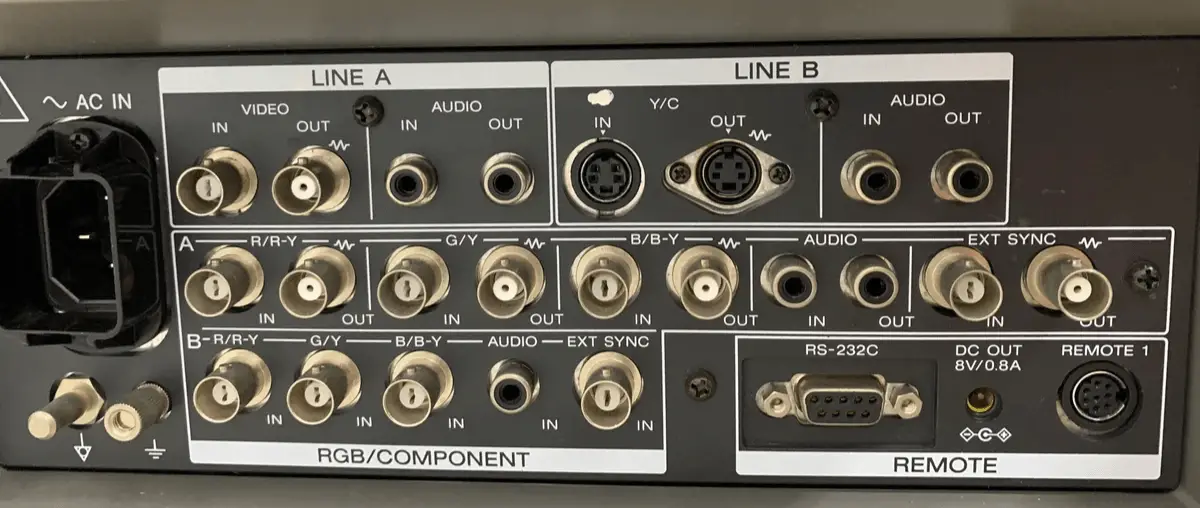
- Consumer CRT TVs: Old TVs from the 1980s and 1990s can work well for retro games. Look for ones with S-Video or component inputs for better picture quality. Some good brands are Sony Trinitron, JVC, and Toshiba.
- PC CRT Monitors: Old computer monitors can be great for retro gaming, especially for newer retro consoles or if you use emulators. Look for monitors that can handle different screen sizes and refresh rates.
- Modded TVs: Some people change regular TVs to make them work better for retro games. This can involve adding new parts or changing how the TV processes video signals. It’s tricky to do, but it can make a regular TV work almost as well as a PVM.
When choosing an alternative, think about what kinds of inputs it has, how big the screen is, and what game systems you want to use. Each option has its good points and can give you a great retro gaming experience when set up right. If you want more help choosing the right CRT for your retro games, including comparing different options, this guide has lots of useful information.
Why CRTs Are Still King for Retro Gaming
You might wonder why people use old CRT technology when new flat-screen TVs are everywhere. CRTs (including PVMs and BVMs) have some big advantages that make them perfect for old video games:
| Feature | CRT | LCD | Winner | Status |
|---|---|---|---|---|
| Input Lag | None | Some | CRT | Better |
| Motion Clarity | Excellent | Good | CRT | Better |
| Color Accuracy | Very Good | Excellent | LCD | Worse |
| Compatibility with Old Games | Perfect | Needs Adjustment | CRT | Better |
Old video games were made to look good on CRT screens. CRTs show images differently than new flat-screen TVs, and this difference can make games look and feel better. Here’s why CRTs are still the top choice for many retro gamers:
- No Delay: When you press a button on your controller, the action happens instantly on a CRT screen. This is really important for fast games where quick reactions matter.
- Smooth Motion: CRTs show moving objects more smoothly than most new TVs. This makes fast-moving games look and feel better.
- Right Screen Shape: Most old games were made for the square-ish screens of CRTs. Playing them on a CRT means you see the game exactly as it was meant to look.
- Clear Pixels: CRTs can show the blocky graphics of old games very clearly. This is important because the pixel art in old games is a big part of how they look.
- Vibrant Colors: CRTs can make the colors in old games look really bright and lively, which many people think looks better than on new TVs.
- Works with Light Gun Games: Many old shooting games only work properly on CRT screens. They often don’t work at all on new flat-screen TVs.
While new TVs have some advantages, like bigger screens, the special way CRTs work makes them perfect for old video games. For many retro gamers, CRTs are the best way to play old games and make them look and feel just like they did when they first came out.
